There’s undoubtedly been an incredible amount of anticipation surrounding the Asus ROG Zephyrus G14. The reasons for this include the fact that its powered by AMD’s Ryzen 4000-series processors, and also the fact that it manages to pack an 8-core 16 thread CPU along with an Nvidida GeForce RTX 2060 Max-Q in a relatively slim, 14-inch chassis. The Zephyrus G14 is definitely the first of its kind, in terms of the combination of power and form-factor, so there were definitely a lot of expectations. We’ve been following the development of the machine since November last year, having played with two different prototypes along the way. Asus India graciously shared the final, retail unit with us for review and we really put it through a hard time to see whether the machine justified the months long wait and hype. If you’re considering buying the Asus ROG Zephyrus G14, you might want to read this review first.
Asus ROG Zephyrus G14 Specifications
The Asus ROG Zephyrus G14 is being launched in a varity of configurations, which include the AMD Ryzen 5 4600H, Ryzen 7 4800HS and Ryzen 9 4900HS processors. Based on the processor, you get to choose from a vast pool of Nvidia GPUs, going as high as the Nvidia GeForce RTX 2060 Max-Q. Display options range between a 1080p 120Hz panel and a 2K 60Hz display, both of which utilize IPS technology and are Pantone validated. For our review the configuration shared by Asus was the very top-of-the-line model. The configuration on this unit is as follows:
Processor: AMD Ryzen 9 4900HS
RAM: 16GB DDR4
Storage: 1TB NVMe (Intel 660p)
GPU: Nvidia GeForce RTX 2060 Max-Q
Display: 2560×1440, 60Hz
Anime Matrix Lid: Yes
Asus ROG Zephyrus G14 Gaming Performance
We had hoped that Asus would share the Zephyrus G14 with the faster refresh rate display with us, but that’s okay. This only meant that along with our usual testing process, we dig a little deeper. Since the panel supports a maximum of 60Hz refresh rate, we decided to test 14 games in both 1440p and 1080p resolutions. Additionally, for each of the resolutions, we ran the games on their Highest and one-less-than-highest graphics preset to see what kind of numbers we can expect. We hoped for a minimum of 60fps across the board, irrespective of the game. Thankfully, disappointment was not on the cards. You can see the numbers for the games in both 1440p and 1080 in the charts below.
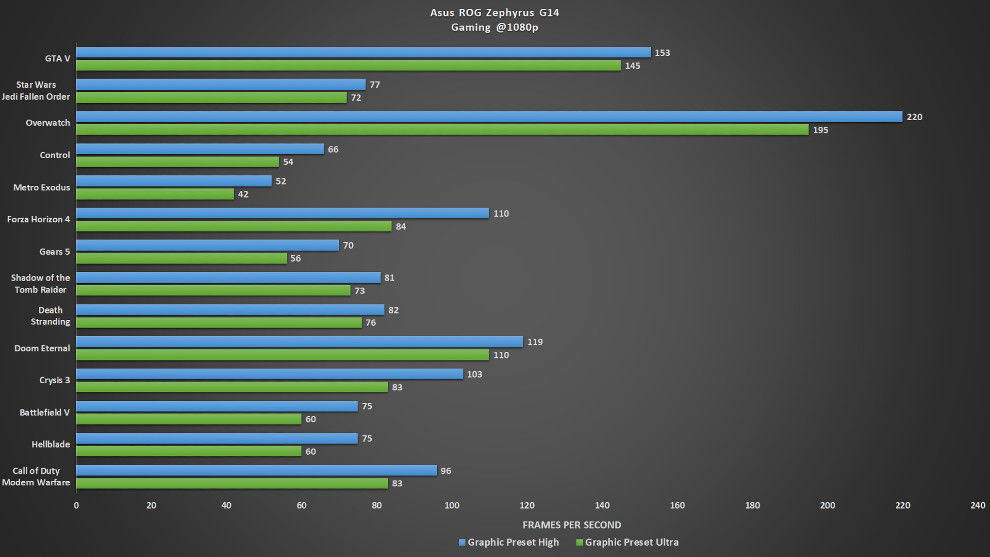
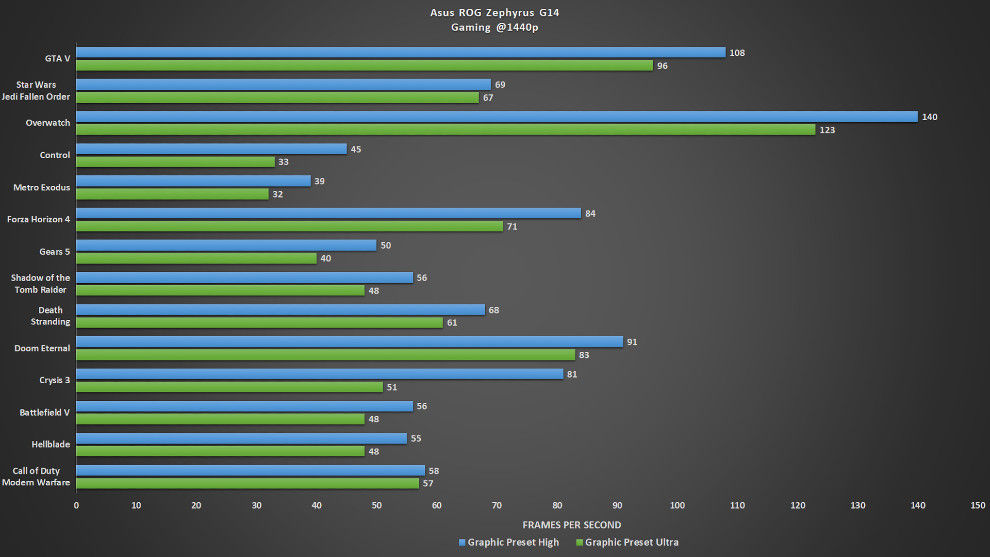
Needless to say, whatever game you throw at the Asus ROG Zephyrus G14, it will run it at impressively playable frame rates. We just couldn’t help but with that Asus had sent us a unit with the faster refresh rate.
Asus ROG Zephyrus G14 Creative Workloads Performance
One of the best things about the Zephyrus G14 is that that despite being gaming laptop, its hardware is perfectly suited for creators as well. The AMD Ryzen 9 4900HS packs 8 cores and 16 threads paired with an Nvidia GeForce RTX 2060 Max-Q. This combination makes it a great tool for anyone using Adobe Lightroom Classic, Premiere Pro, DaVinci Resolve or any of the many creative applications out there. We use Lightroom Classic and Adobe Premiere to test the laptop’s capabilities for handling creative workloads. For Lightroom we export batches of 50, 100, 250 and 500 RAW files shot on a Nikon D850 and for Premiere, we export a 4K project with the duration of 5 minutes and 20 minutes to see how much time it takes to render the clips to disk. Across both the applications, we see the G14 deliver very impressive results.
Going by the above numbers, there’s no doubt that the CPU-GPU combo can take on even the most demanding of render loads. The only bottleneck in the process is the 16GB of memory, which gets maxed out by both Lightroom and Premiere. Having 32GB of memory would defdinitely be far more beneficial for creators and hopefully, we’ll see a variant with this kind of memory soon.
Asus ROG Zephyrus G14 Thermals
If the Asus Zephyrus G14 has a weak spot, its thermals. Don’t get me wrong, the Ryzen 9 4900HS can run at up to 105 degree Celsius and there’s no harm if it gets into the high 90s, which if often does. During all our gaming and rendering runs, the CPU would occasionally go all the way up to 98-degrees, which is okay. The problem, however stems from the fact that the surface temperatures across the keyboard and the underside were uncomfortably hot. The center of the keyboard hits 50 degrees occasionally, with the WASD keys being the only cool ones. After two hours of gaming, the keyboard on our review unit was basically good enough to heat a cup of tea on. No joke.
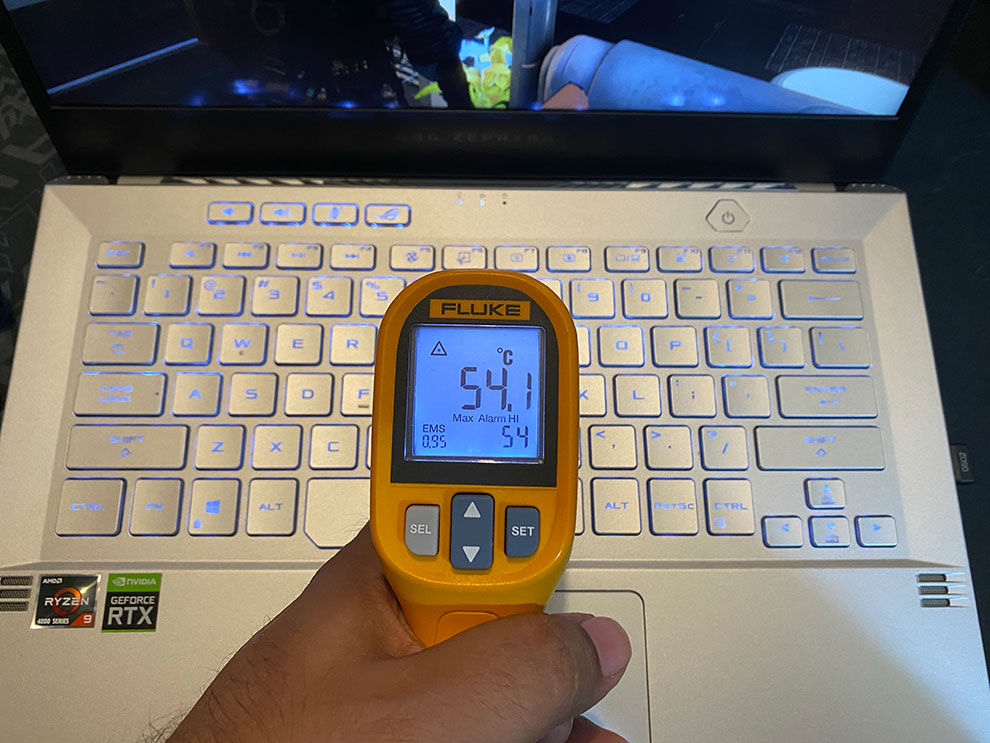
The issue seems to stem from a problem with fan profiles. The Armory Crate software allows you to select performance profile presets that go up to Turbo, but even in Turbo mode, the fans on our unit wouldn’t spin up to 100 percent. In this situation, temperatures would go as high as 54 degrees on the keyboard. When we turned the fan profile to manual and set the fans to run at 100 percent, temperatures did come down to a relatively lower 50 degree Celsius, but even then, its too hot. What’s problematic is that in Turbo profile, the fans did not ramp up to 100 percent even when the laptop was basically turning into a very high-tech toaster. The issue could be isolated to our particular review unit, but if a review unit can h ave this issue, we don’t expect retail units to fare any better. We strongly recommend stress testing it to see if Armory Crate will automatically ramp up the fans to 100 percent in order to keep the temps under check. From our end, we made sure that all requisite updates were installed and the bios updated, so its either a flaw with the hardware in general or with our particular unit. Asus wasn’t able to share a second unit with us to verify the point of failure by the time of publishing this review.
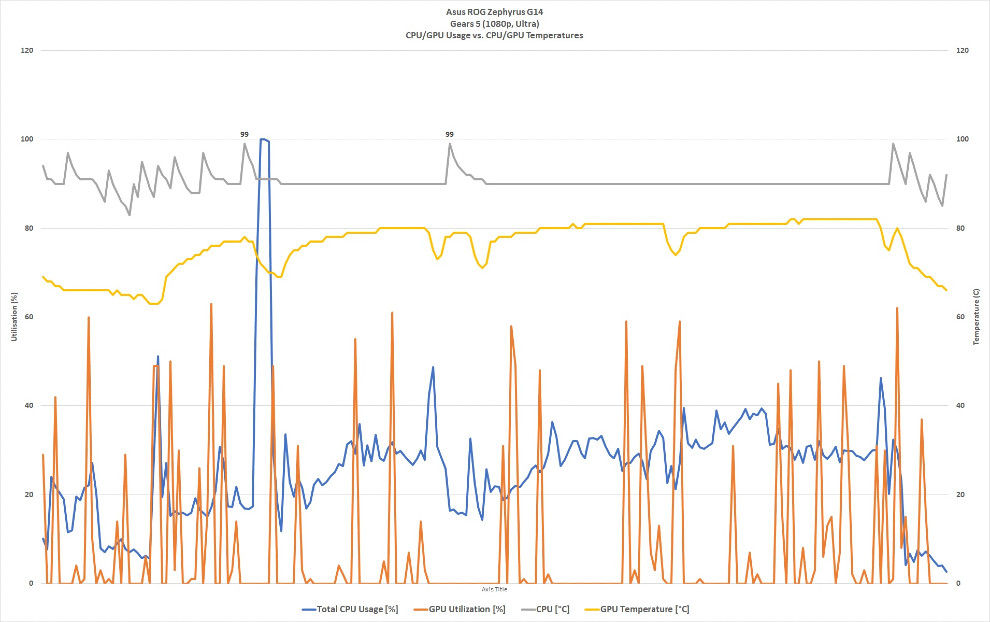
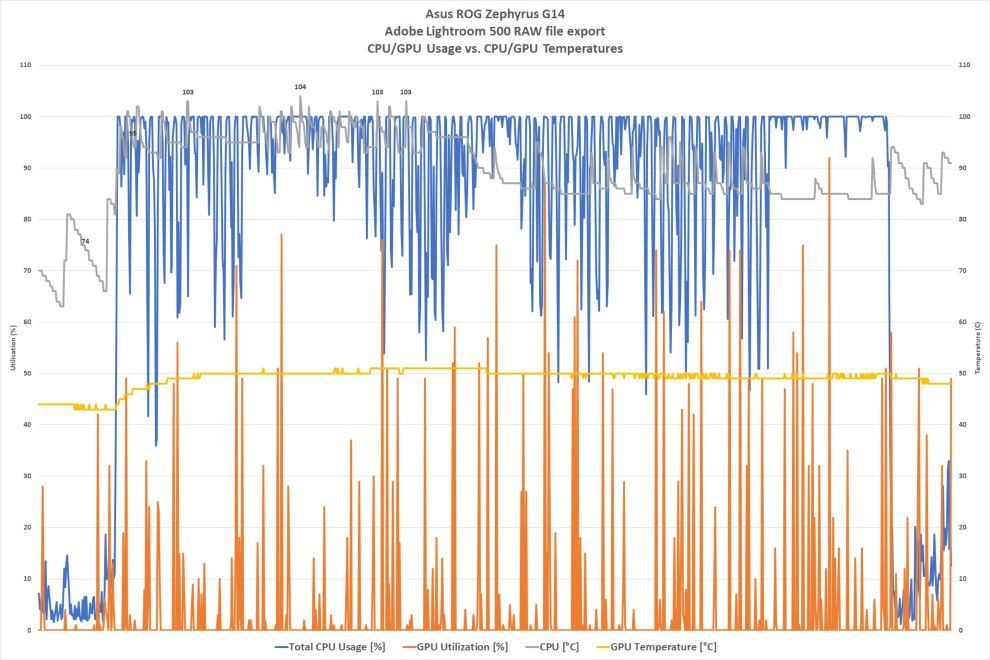
Asus ROG Zephyrus G14 Storage
The Asus ROG Zephyrus G14 comes equipped with the Intel 660p NVMe drive, based on QLC cache. Our unit ships with a terabyte-sized drive, which is aplenty as a primary drive. Unfortunately, and understandably, there’s no secondary m.2 slot on this tiny machine. In terms of read-write speeds, users can expect 1740MB/s read and 1690MB/s write. These are fairly standard speeds you get from a PCIe 3.0 x4 drive, but the QLC nature of the drive is its Achilles heel. SSD drives, depending on their total size, have a small portion that is made up of a much faster SLC cache. This is what allows the drive to exhibit “blazing fast” transfer speeds. On the Intel 660p, this portion is just 30GB in size. While it won’t be a problem on a day-to-day basis, there are areas where this speed limitation will be very frustrating.
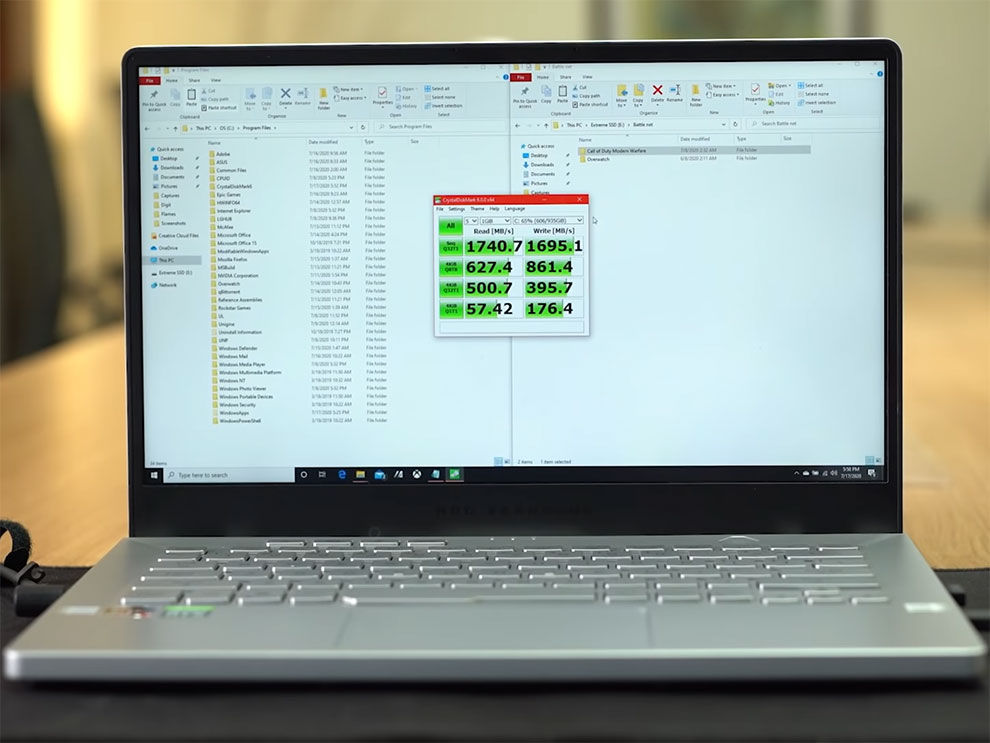
The first real world, use case scenario where this 30GB SLC cache proves to be grossly insufficient is when restoring large game backups. Today, AAA titles can be anywhere between 40-150GB in size, so restoring them can be a pain on this drive. When we tried restoring out 200GB sized Steam library off of a Sandisk Extreme Pro 1TB SSD, we noticed that as predicted, transfer speeds came down to 80-90MB/s range after the first 30GB were transferred. I feel that the first time setup is the more painful part, as in day to day usage, you won’t ever be transferring more than 30GB of data regularly. Creators on the other hand will be impacted, especially video creators. If you shoot weighs larger than 30GB, you will once again notice slow transfer speeds after a point. This is of course assuming you’re using a high-speed memory card like an XQD card or a CFExpress card.
This wouldn’t really be an issue if it wasn’t clearly a cost saving measure on a laptop that costs Rs 1,61,990. The much cheaper HP Omen 15 we reviewed recently costs far less, and packs a much faster Samsung-made NVMe drive, with the same capacity. The Samsung drive in the HP Omen 15 2020 also manages to deliver roughly 3000MB/s read-write speeds. You’re just going to have to accept that your shiny new Zephyrus G14 runs an inferior drive to cheaper machines, and yes, 1700MB/s vs. 3000MB/s does have real-world impact.
Asus ROG Zephyrus G14 Keyboard, Trackpad and IO
The keys on the G14’s keyboard are quite interesting. They are rounded around the edges and offer 1.4mm of travel, just like the Zenbook 14. Using the keyboard itself is a pretty awesome experience, had it not been for the out of control thermals. The actuation point of the keys is consistent and the feedback is pretty substantial to inspire confidence in both typing and gaming. Where the keyboard does suffer a loss in points is the fact that its missing some critical, standard keys. There’s no Page Up or Page Down keys, not even as a combo. The functionality just does not exist. The recently launched ZenBook 14 seems to fare a lot better in the keyboard, with all its standard keys intact, so we don’t believe that “there’s only so much you can fit in a 14 inch chassis” argument.
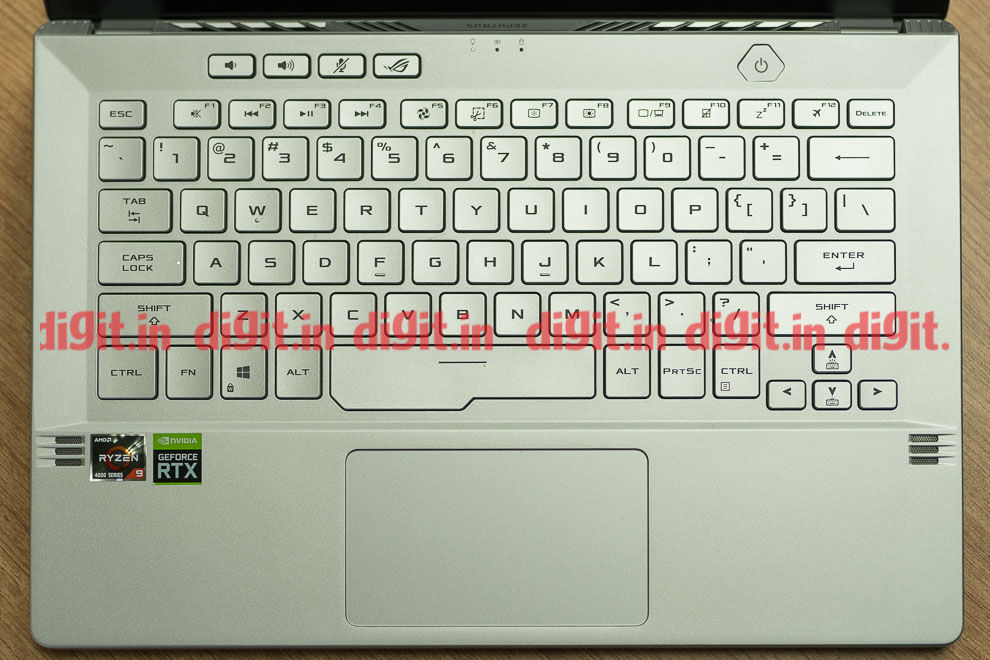
The trackpad is again on the smaller side from what we’ve seen on 14 inch laptops from Asus themselves, but its not really very problematic. The surface is made of glass and your fingers will generously glide over the surface, with the cursor responding to every touch and every gesture. The trackpad is very much functional for navigating the windows interface, although its still best to game using an external mouse.
The port selection on the Zephyrus G14 is definitely something we were pretty happy about. There are two full sized USB 3.0 ports on the right side that operate at 5Gbps, accompanied by a USB-C port operating at 10Gbps speeds. The left side of the laptop houses the power connector along with a full sized HDMI port and another USB-C port with DisplayPort 1.4 and 65W power delivery capabilities. All in all, the port selection is pretty solid, save for the fact that a machine that’s also catered towards creators lacks an SD Card slot.

Asus ROG Zephyrus G14 Display
The display specs on our review unit are pretty impressive, at least on paper. The display has a completely unnecessary 2560x1440p resolution and a refresh rate of just 60Hz. On a display that’s just 14 inches in size, a 1440p display makes little to no sense. From a practical point of view, we’d all end up scaling the display by 150 percent (or more) and as for the logic of “content creators get more space,” well, that’s just not true. The space remains the same; all of glorious 14-inches, but all the tools and windows become tiny, so yes, you can fit more in the existing space. But in most cases, tools become too small to visually differentiate and preview windows become tiny as well. Whether you’re using Adobe Premiere, Photoshop or even Lightroom Classic, none of the tools and windows are usable at 1440p, 100 percent scaling. You’re way better off with a 1080p display, as you also get the higher 120Hz refresh rate.

Our display locked a peek brightness of 300 lux across the display, ergo, good brightness uniformity. The display is Pantone calibrated at the factory. If you’re an editor doing colour sensitive work, you can be assured of good colour accuracy, although you will have to re-calibrate the display based on the lighting in your working area. The matte coating does a very good job of keeping reflections at bay, however if there is a very bright point-source of light right behind you, expect it to create a muted circle on the display.
Asus ROG Zephyrus G14 Battery Life
There’s a lot of talk about how the AMD-based gaming machines are delivering exceptional battery life for gaming laptops. In fact, our YouTube video has multiple comments on ways you can achieve up to 8 hours of use on the battery, assuming you’re not gaming of course. However, our repeated tests suing PCMark 10’s built-in Office battery benchmark returned us less than stellar results. Repeatedl;y, our battery life numbers hovered in the 4 hours 30 minute to 3 hour range, even with the laptop set to Windows profile in Armory crate, and Windows choosing the best battery life settings. Again, I feel that this was an issue specific to the unit shared by Asus, and not a general problem with the G14. Asus was unfortunately unable to share a second unit with us to verify the cause of the poor battery life as of publishing this review.
Asus ROG Zephyrus G14 Anime Matrix Display
Asus didn’t just want to make a 14-inch powerhouse. They also wanted it to look real good. That’s where the Anime Matrix display comes in. This is an LED studded area on the outer lid, which is more than just flashy lights. You can add animated GIFs, text messages, and even a combination of the two. You can also make custom…
Fuente: Digit
