Over the past few years, Apple has tried to distinguish between its iPad by launching the iPad and the iPad Pro. While the Pro is aimed at those looking for a powerful portable machine that has specific use cases and targeted at those that don’t necessarily want a PC, the regular iPad is for those that are looking for a portable entertainment device to watch videos, play games and social network. The iPad Air over the past few years has been in an interesting position. It isn’t as basic as the regular iPad nor did it boast of some of the bells and whistles that the Pro touted. It was, honestly for people like me – some degree of productivity with a lot of entertainment. In fact, I was incredibly happy with the 2019 iPad Air. Be it for content consumption or taking notes, writing articles, playing games and even pretending that I could draw. However, it did have its shortcoming that left me wanting a tad more.
Today we have with us the 2020 iPad Air. It borrows a lot of elements from the iPad Pro making it a more viable option for those looking for some “Pro” features, but don’t want to spend the extra cash on an iPad Pro. So, let’s dive in and see what the 2020 iPad Air is all about.
iPad Air (2020): What’s in the box?
In the box, you get the tablet along with a USB-C cable and a power adaptor. Sadly, you don’t get the Apple Pencil or the Smart Folio or the Magic Keyboard in the box. You have to purchase them separately.
Key Specifications at a glance
Display: 10.9-inch Liquid Retina display with 2360 x 1640 pixels resolution
Platform: Apple A14 Bionic
RAM: 4GB
Built-in storage: 64GB/256GB
Expandable storage: NA
SIM support: eSIM
USB-C: Yes
3.5mm jack: No
Thickness: 6.1 mm
OS: iOS 14
Rear Camera: 12MP
Front Camera: 7MP
Speakers: 4
Bluetooth: 5
iPad Air: Build and Design
The design philosophy of the iPad has evolved over the years. The bezels have grown thinner and this time around, Touch ID has been integrated into the power button. Unlike the iPad Pro, you don’t get FaceID on the 2020 iPad Air. This leaves you with a very clean symmetrical front design and you wouldn’t be able to say which side is up if it weren’t for the camera.

The iPad Air might have curved edges, but its borders are sharp. It has a very industrial design, more in line with the iPad Pro. The iPad Air is available in a number of colours – Silver, Space Grey, Rose Gold, Green and Sky Blue. The colour we have with us is Sky Blue and if you didn’t know that, you’d be forgiven for thinking it was grey. It has a matte finish all around with the only glossy element being the Apple logo at the back. It’s a stark departure from what we’ve seen from Apple and I honestly like it. It is minimalistic and unique.
While the 2019 iPad Air had a more rounded design at the back, this one is a bit sharper. If you use the iPad without a cover, then this is definitely something you’ll notice. Unlike the Smart Cover for the 2019 iPad Air which only covered the display, the Smart Folio Cover for the iPad Air 2020 covers the back as well adding a bit more grip to the device.

The cover isn’t the sturdiest and with a slightly firm movement of my hand, I managed to get it off. It didn’t inspire confidence and felt slightly flimsy. It also lets you prop the iPad up in a single position, which in 2020 needs to change especially when you see the hinge design of the cover with the Samsung Galaxy Tab S6.
Coming back to the iPad itself, there are 4 speakers, just like the iPad Pro and while we will talk more about them in the performance section, I can tell you that they get really loud and that is a very good thing.
At the back, we have a single 12MP camera and no LiDAR sensor found on the Pros. This is one of the compromises, and unless the camera in a tablet is important to you, it is an acceptable sacrifice.
When held in landscape mode, you also have the connector on the top for the 2nd Gen Apple Pencil. There is also a connector at the back to connect this to the Magic keyboard.

The iPad Air 2020 forgoes the headphone jack found on the 2019 iPad Air. While Apple has removed the headphone jack from almost all its devices, it’s a little sad not to have it on this Air. When the battery of my wireless headphones dies, I would like to be able to connect my wired headphones to this. Yes, it has a USB-C port so if you have USB-C headphones, it should be fine, but I still think to be a consideration as an alternative to a laptop, a headphone jack is a must.

Overall, the more rectangular design, coupled with the changes in colour options are a welcome departure from what we’ve seen on the iPad Air in the past. It’s more like a Pro device for those looking for something more than the traditional unchanged iPad design. TouchID embedded into the power button also makes the bezels around the display more symmetrical. It’s only the smart folio cover that feels very clumsy.
iPad Air 2020: Display and Audio Performance
The display on the 10.9-inch iPad Air is rich and vibrant and has the same pixel density as the 2019 iPad Air. It supports Dolby Vision as well and considering the library of streaming content on offer in Dolby Vision, this display is a treat for binge-watchers. Even Apple TV+ programs are mastered in Dolby Vision and Atmos adding to the library of content. Logging into the iPad you get one year free of Apple TV+ which is a plus. The vibrancy in the colours is definitely something to take note of. Be it the gritty colour pallet of Greyhound or the vibrancy of Anime shows on Netflix or even a movie like Thor: Ragnarok. It’s amazing how vibrant the iPad display has been these past few years.
Even under direct sunlight, the display is readable for checking mail, reading books off Kindle and getting some work done. Watch movies under the sun, and the display does get reflective. Even with gaming, the tablet is comfortable to hold and wide enough for a good group. although playing CoD Mobile for more than an hour can get tiring. Since you can connect a Bluetooth controller to the tablet, and most games support a controller, the device works well for gaming. The touch response is almost instantaneous.
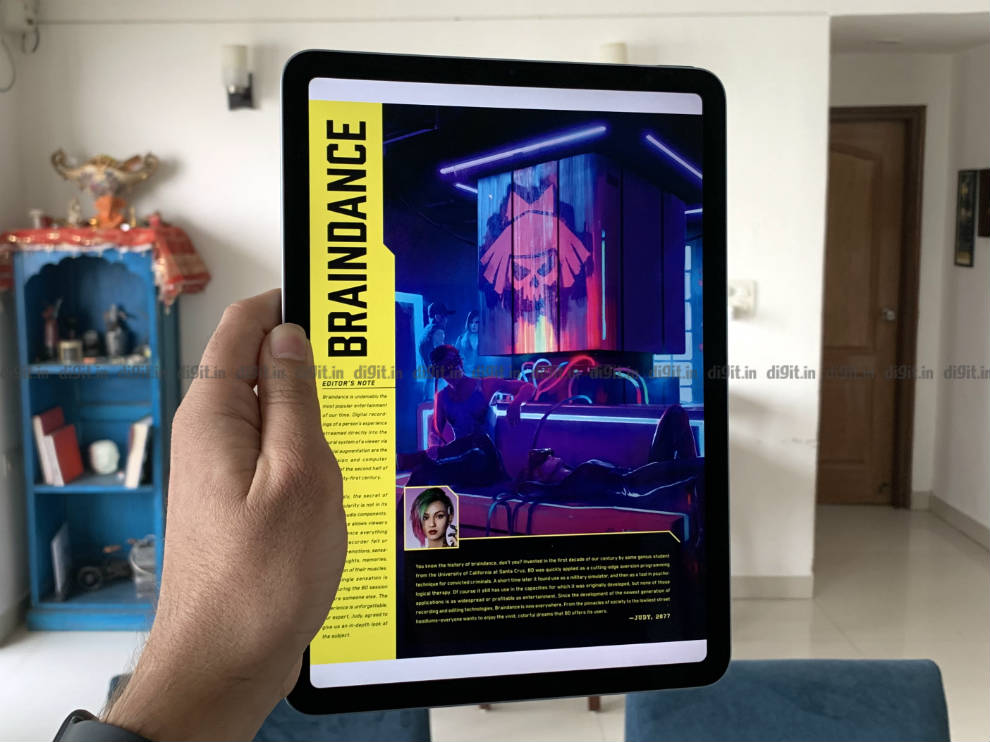
Coming to the audio, this iPad can get loud. Loud enough that you don’t need to keep it at 100 percent volume to enjoy a movie or TV show. It borrows the quad-speaker grill setup from the iPad Pro, but in reality, it only houses 2 speakers – one on each side. While the 2019 iPad Air also only had 2 speakers, they were on the same side. The 2020 iPad Air offers stereo separation.
iPad Air: Performance
When it comes to everyday performance, like checking mail, browsing the Internet, watching videos, etc. the tablet performed impressively without any stutters. iOS, or should I say iPadOS, has come a long way in helping you to multitask. I can have Twitter open in half a window, type a document in another half and watch a video in another small window, all at the same time. Jumping between apps to multitask is easy and seamless, but it still lacks the fluidity found on a desktop. The addition of the magic keyboard is nice, but since that is a separate accessory, we’ll talk about it in a dedicated section.

If you are a Mac user or an iPhone user or have both, then there are a lot of conveniences you can take advantage of. From the age-old feature of seeing the pictures, you clicked on your iPhone almost instantly on your iPad, to be able to stop browsing on your Mac and pick up on your iPad. You can even copy text on your Mac or iPhone and simply paste it on the iPad. It all works seamlessly. Not to mention the fact that you can use the iPad as a second display when working on a Mac.
There is nothing I could do on the iPad to make it stutter, lag or freeze. Running any game, literally any game off the App store on the device and you won’t see a loading screen for too long nor will you face much lag or stutter. From Call of Duty Mobile to even games like Limbo and Max Payne. With the potential of Apple Arcade, one can easily consider this to be a good device for gaming. If only Stadia, xCloud and more could have native apps, it’d be brilliant. For gaming, the iPad works well for remote play from the PlayStation 4 as well, albeit the games are at a low resolution but still a fun thing if you want to let someone else use the TV while you play your console games on a nice 10.9-inch display using a DualShock 4.
As we’ve mentioned the iPad Air is powered by the Apple A14 chip and below is a look at some benchmark scores when compared to the iPad pro.
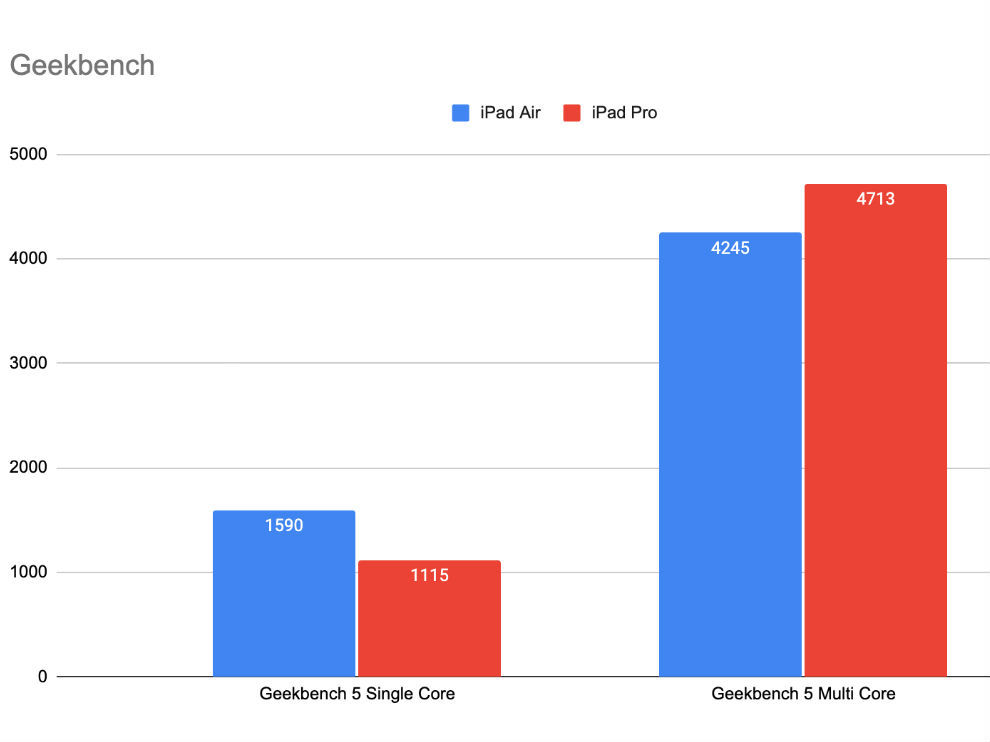
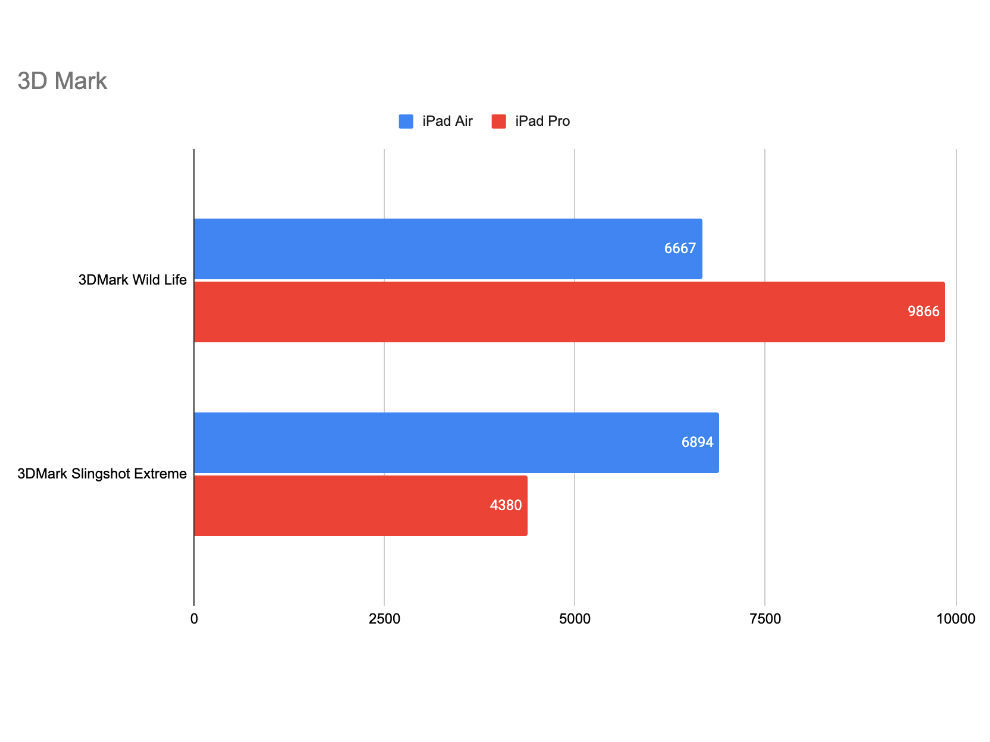
There are some benchmarks where the iPad Pro still reigns supreme and the A14 is no slouch on the iPad Air.
The iPad Air 2020 is also compatible with the 2nd generation Apple Pencil. In terms of latency, its response is almost instantaneous. Artists looking to use this as a drawing device will feel right at home. You may need a specific case to prop it up at the angle you like, though.
If you are looking for a portable device to play games, watch movies, get some work done, have access to thousands and thousands of apps, read eBooks on, read comics on, the iPad Air 2020 can do it all.

iPad Air Battery Life
Apple still claims the “up to 10 hours of surfing the web on Wi‐Fi or watching video” and for the most part, this holds true. You definitely don’t need to pump up the brightness to full-on this iPad to enjoy movies, and leaving the brightness on auto, you can spend a day binge-watching content on this iPad. To put things into perspective, the battery fell about 10% in one hour for streaming content off YouTube and about 15% in an hour when consuming content via VLC. The speakers were used with the volume set to a tad over 70% and the display brightness was on auto. You could easily play CoD: Mobile on this device for 6 hours straight before thinking of looking for the charger.
Magic Keyboard
The Magic Keyboard is something Apple introduced with the iPad Pro and it works with the iPad Air as well. It holds the iPad in place magnetically and gives you the illusion that it is floating. You can adjust the display as the case itself has some decline, but the decline pales in comparison to what is on offer on the Samsung Galaxy Tab S6 (review) last year. The Magic Keyboard has a USB-C port and you can connect your USB C cable to the keyboard itself for power leaving the port on the iPad itself for any other accessory you may need to attach. Yes, the iPad Air has moved away from the lightning port to a USB-C port.

The keyboard and trackpad are the true stars here. Since this is a tablet cover, the keyboard is smaller than what we’d find on a MacBook Air, but once you get used to it, it is a breeze to type on. The keys are backlit as well. The trackpad works exactly like you’d expect.
However, there are some shortcomings you will immediately notice as a laptop user. For example, you will immediately miss the escape button to exit full screen, for example. Because of the way iOS is, using the touchscreen becomes more convenient than the trackpad, in some cases.
The Magic Keyboard has a cutout for the camera and it has the square cutout since it is compatible with the Air as well as the Pro.
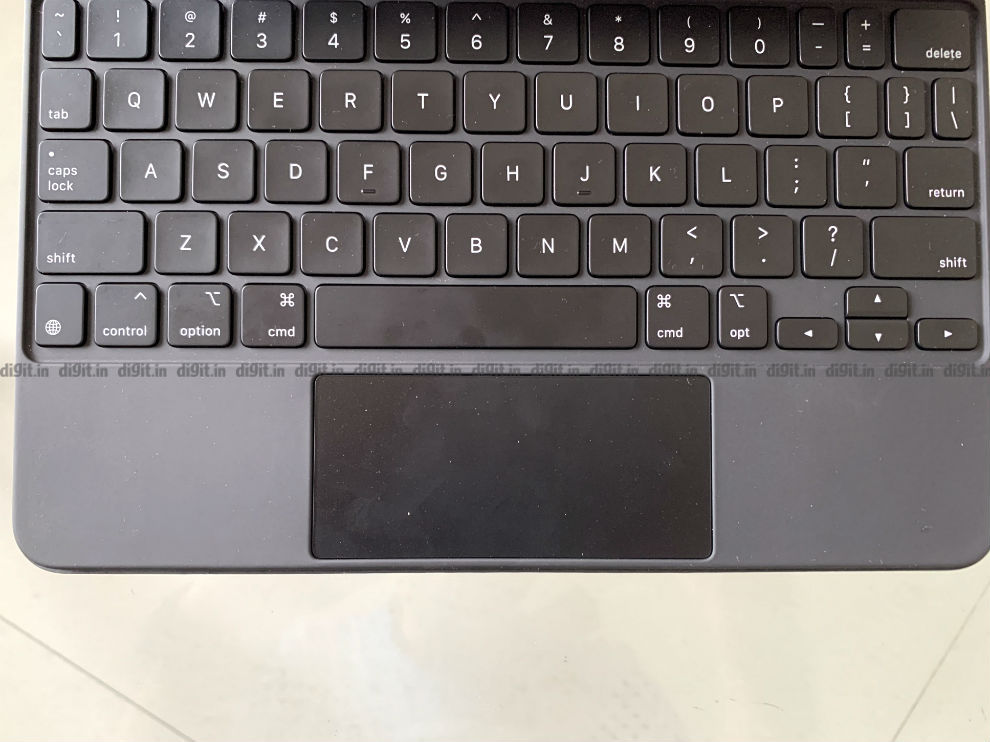
Should you buy the iPad Air 2020?
Like we said last year, the answer to that question honestly depends on your requirement and how you plan to use the device. If you are only going to consume content from OTT platforms, play some games, social network, email, FaceTime and want a foot in the door of the Apple ecosystem, then the 8th gen iPad should work for you. It shares a lot of features with the iPad Air 2019 and should work extremely well for you. It still uses Apple’s lightning connector, is compatible with the first-gen Apple Pencil as well.
If you need a device with a bit more speed and horsepower, then you can consider the Air. It has the newest A14 chip from Apple, has a better camera, better resolution and the quad-speaker setup. Ideally, the iPad Air 2020 is for someone who wants a bit more productivity to go along with the entertainment. One can type documents, make spreadsheets and essentially use this for some form of productivity in addition to entertainment. It is a great device for content consumption and gaming as well. It has a better camera than the 8th gen iPad for those quick snaps and is a performance beast. While in my opinion, it doesn’t replace a laptop experience, it sure comes close. USB-C makes it easy for you to connect peripherals as well. It is a step above the iPad 8th gen for sure but falls a tad short of the iPad Pro. The features missing between the Pro and this one is the deciding…
Fuente: Digit
