There was once a time when a 55-inch TV was considered too big for the living room. Today, people are looking for TVs larger than 55-inches for an immersive cinematic experience. The 65 and 75-inch TV space is dominated by premium brands like Sony, LG and more while other brands like Thomson, Kodak, TCL and more offering some of their budget TVs in large screen sizes. Today we have with us the Mi QLED TV 75. As the name suggests, it’s a 75-inch TV and packs all the features we saw on the Mi QLED TV 4K (review), the 55-inch variant. It also packs in some additional features like Full-Array backlighting with local dimming. Put simply, if you have a budget of about 1.2L for a TV and are looking for a 75-inch TV, then the Mi QLED TV 75 can definitely be on your list. But there are some things you should know about the TV and we will talk about those in this review.
Xiaomi Mi QLED TV 75 specifications at a glance
Panel Size: 75-inch
Panel Type: VA/IPS LED display with quantum dot layer (QLED)
Panel Resolution: 3840 x 2160 – 4K
Panel Refresh Rate: 60Hz Native at 4K, 120Hz with MEMC
HDR 10 support: Yes
HDR 10+ support: Yes
Dolby Vision Support: Yes
Weight (with stand): 33.3 kgs
HDMI Ports: 3
USB Ports: 2
Bluetooth: Yes
Wi-Fi: Yes
Ethernet: Yes
Speakers: 30W
Built-in storage: 32GB
Price: 1,19,999
Xiaomi Mi QLED TV 4K Display and Picture Quality
Let’s start with the most important thing about the TV – the display. As the name suggests, the Xiaomi Mi QLED TV 75 brings with it a quantum dot layer between the backlighting and the display to give you richer colours – QLED display. At 75-inches we have a 4K TV with support for all popular HDR formats – HDR 10, HDR 10+, HLG and Dolby Vision. We don’t know the peak brightness of the TV. The TV covers 95% of the DCI-P3 colour space. It has full-array backlighting with 192 dimming zones. Like we’ve seen with the smaller 55-inch Mi QLED TV and the Redmi TVs, you get control over the colour space of the TV such as DCI-P3, BT 2020, BT709, etc. in addition to controlling the brightness, contrast, etc. of the TV. This gives you plenty of customization options when consuming content. Let’s dive in and see how the TV performs.

4K and HDR performance
The brightness of the TV is the first thing that will hit you when you start using this TV. Although it didn’t seem as bright as the Sony X90H (review), considering the HDR content we consumed on this TV, it was bright enough for an enjoyable experience.


Kicking things off with Dolby Vision content, we have a lot of options on Netflix and Apple TV+ and I’m happy to say that the Dolby Vision on this TV is quite good. You have Dolby Vision Bright and Dolby Vision Dark options to choose from and keeping it in Dolby Vision Bright all the time looks like the best option, even when consuming content in low-lit situations. In some movies like the Dark Knight or even Wonder Woman, the night sequences felt well balanced with the colours and contrast. Even in movies and TV shows on Netflix like Our Planet, Altered Carbon and more the colour reproduction and brightness were very good. While there are some that will want to tweak the settings for a more colour accurate experience, the native settings out of the box can get the job done for most who will consume content on this TV.

Moving over to HDR 10+ content from a service like Prime Video, once again it was the brightness of the TV that led to a more enjoyable experience when consuming content. Jack Ryan in HDR 10+ has some sequences in the dark and a lot of budget HDR TVs including the Redmi Smart TV X65 (review) lose some of the details in these sequences. However, on the MI QLED TV 75, these details were quite clear and totally enjoyable. For those that are wondering about the green tint with some HDR 10+ content, it is still here, but not to the extent we have seen on the 55-inch Mi QLED TV. It is only noticeable if you know where to look and that’s a big improvement. The only downside to HDR 10+ content is that there is no picture presets to choose from in HDR 10+ like Movie, Standard, etc. and this might be a problem for those looking to play around with presets. You can control the backlighting, colour, contrast, sharpness, etc. manually if you like.

The TV has an 8-Bit + FRS panel and while you may think it is lesser than a true 10-bit panel, we ask you to experience the TV if you can. Because what it brings to the table with HDR performance is quite impressive.
FHD performance
Moving over to SDR and FHD content, we saw our standard slew of test clips from movies and TV shows such as Mission Impossible: Fallout, Spider-Man: Homecoming, Young Sheldon and more. For movies, the ‘Movie’ preset worked the best in addition to ‘Standard’. ‘Vivid’, not so impressive. While ‘Standard’ and ‘Movie’ keep the brightness up, the biggest change is the colour temperature. With Movie, the colour temperature shifts to ‘Warm’ and this definitely makes the content looks a bit truer to the source rather than the slight cool bias that the ‘Standard’ preset brings.
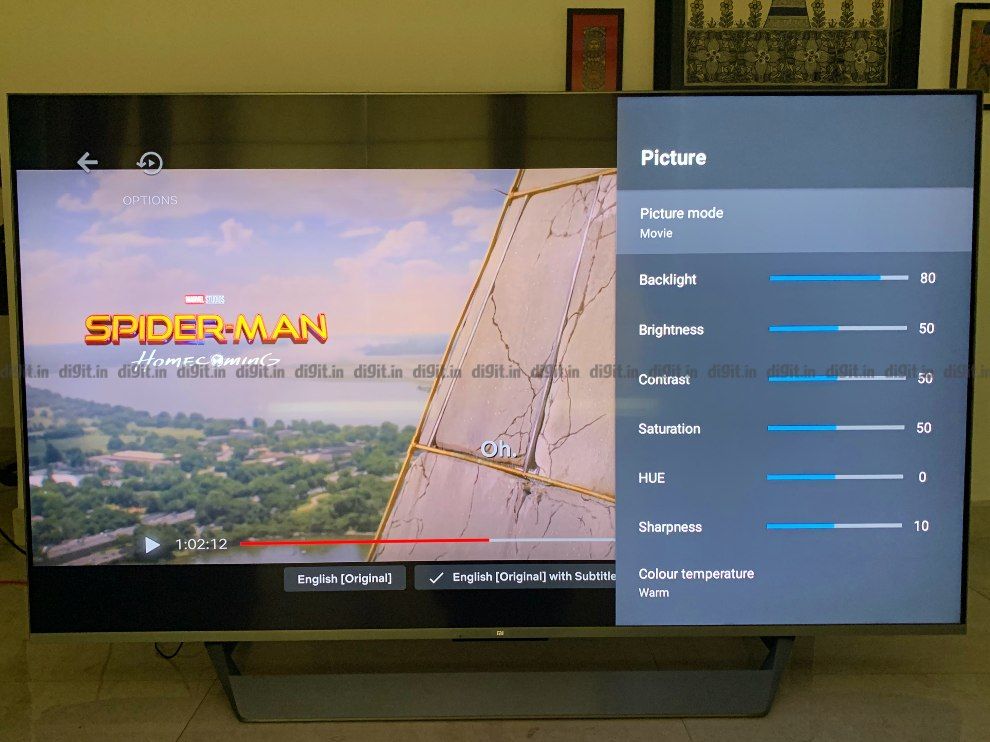
As far as the resolution is concerned, FHD content looks fine, but considering the size of the TV, a dip in the resolution of the source from 1080p to 720p or lower is easily visible. When it comes to upscaling, the philosophy of garbage-in, garbage-out is applicable. If you have a DVD from the early 2000s, you will definitely enjoy the content on this TV even if it lacks the sharpness of 1080p or 4K content. But plug-in a set-top-box and some channels may leave you wanting more.

Gaming performance
Let’s get the worst out of the way first. While 120Hz is advertised, the Mi QLED TV 75 does not support true 120Hz. This means, your PS5 (review) or Xbox Series X (review) will not recognise this TV as 120Hz capable. The TV does not support VRR and the only HDMI 2.1 gaming feature it brings to the table is ALLM. If it’s a gaming TV you are looking for, you can consider the Sony X90H which has two HDMI 2.1 ports with 4K at 120Hz and VRR. However, as of writing this review, the 65-inch Sony X90H is priced at about 1,50,000.

If you are comfortable with 60Hz gaming, then this TV is a real treat. We played our standard slew of games on this TV and the experience was very enjoyable. In Spider-Man Miles Morales (review) the city looks crisp and vibrant in HDR and Spider-Man’s suit, which is supposed to be black, looks black. There is no hint of grey and when the action takes place at night and the colours look very punchy.
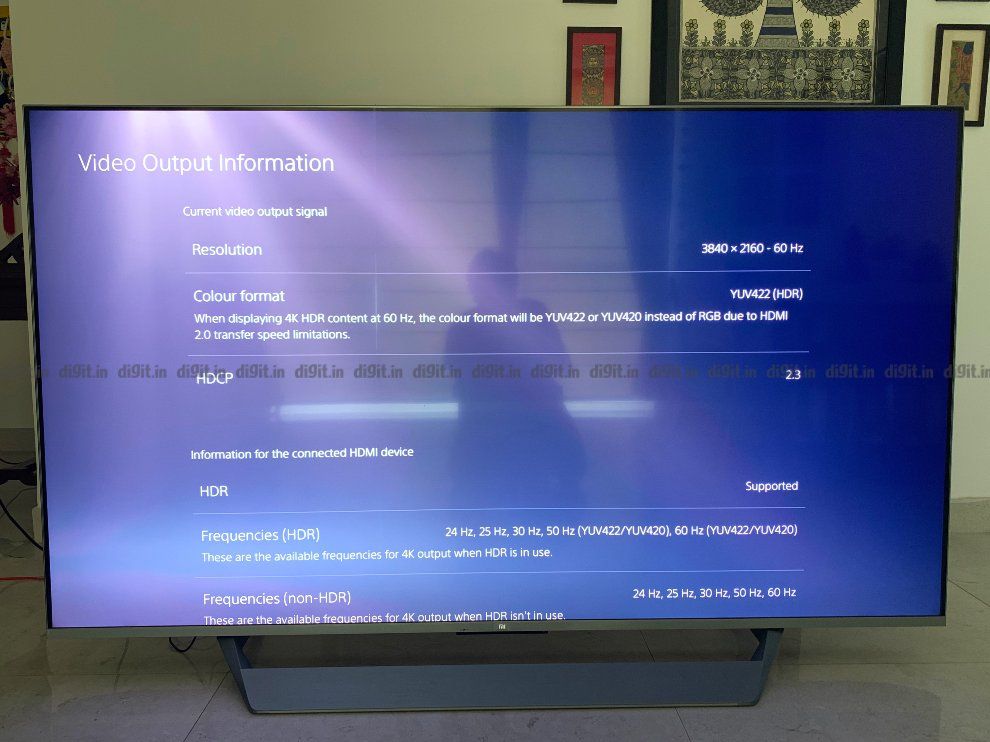
The first biome in Returnal (review) has a dark dingy forest environment and while the dark forest looked grey on the Redmi Smart TV X65, it looked crisp black here on the Mi QLED TV 75. The projectiles from the enemies have a glow to them which looks stunning on a good HDR display and the effect is felt here as well.
Even in Dirt 5 (review), the sun shining on you in the game gives you the feeling of blinding you a bit on a display with good peak brightness and the effect is felt very well here.
While the Sony X90H is the better option for gaming overall, the Mi QLED TV 75 is no slouch. It is a stark improvement over the Mi QLED TV 55-inch and while the lack of 120Hz at 4K and VRR is disappointing, those looking for gaming at 4K 60Hz will definitely enjoy this TV. If gaming is an absolute priority, you can also check out the LG CX (review). For the price of the Mi QLED TV 75, you can get the 55-inch variant of the LG CX. It comes with all four HDMI 2.1 ports with support for VRR, ALLM, 4K at 120Hz, along with support for NVIDIA G-Sync and FreeSync.
Audio performance
The Xiaomi Mi QLED TV 75 has 30W of sound output divided into 6 drivers – 2 full-range drivers, 2 tweeters and 2 woofer drivers. The speakers sound good for everyday use with clear vocals and a decent soundstage. But they lack channel separation. When a car is whizzing from left to right on the screen, considering it is such a large screen, the channel separation is lacking. We’ve seen TVs like the Sony A8H (review) provide fantastic channel separation adding to the immersion when consuming content from a TV.
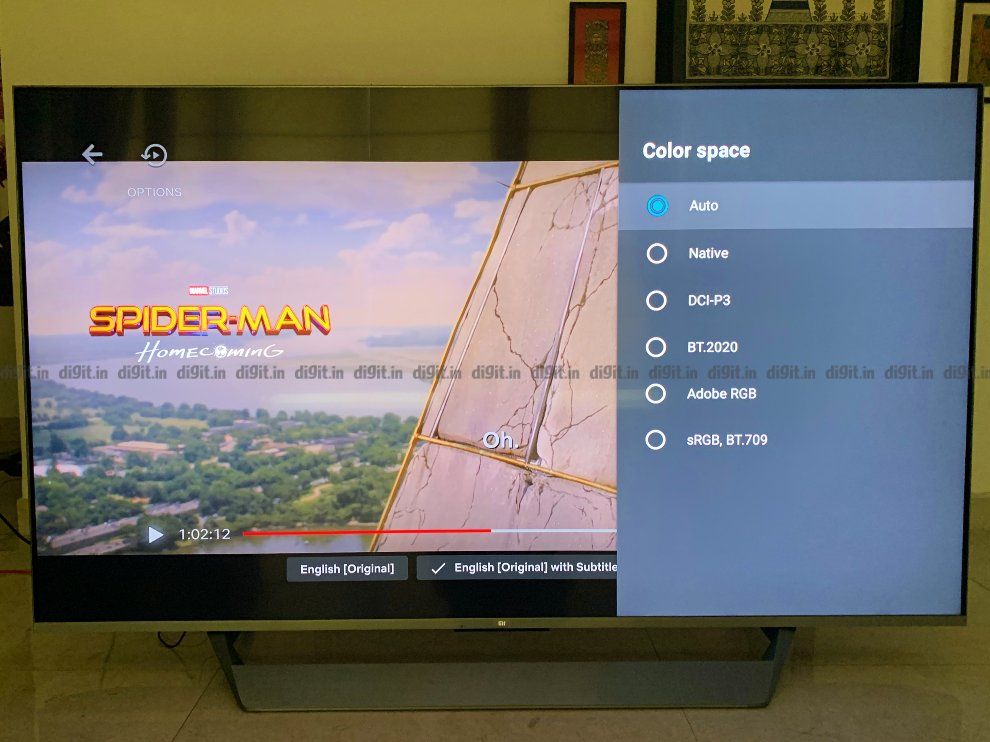
Even though the speakers are decent and get the job done for movies and gaming, considering the immersion the size of the screen brings, you will definitely want to pair this one up with a home theatre.
UI
PatchWall + Android TV has been Xiaomi’s staple for some time now and it’s the same story here. As always, PatchWall is one of the better UI’s available on a Smart TV and the way it lays content before the service provider makes content discovery a lot easier. You have content divided under various heads such as ‘Top 10 in India’, ‘Recently Added’, and more. This helps one discover content that you may otherwise miss, which is nice. For those that want a Stock Android TV experience, that is available too.


The biggest addition to the TV is far-field mics letting you control the TV by simply using your voice. We have seen this on the TCL C715 (review) and the hands-free experience on that TV was quite lacklustre. On this one, Google Assistant responded quite quickly. It is as fast as using the mic on the remote control which is good. There is an indicating light below the display that lights up when you say OK Google. For those of you with privacy concerns, you can mute the mic.
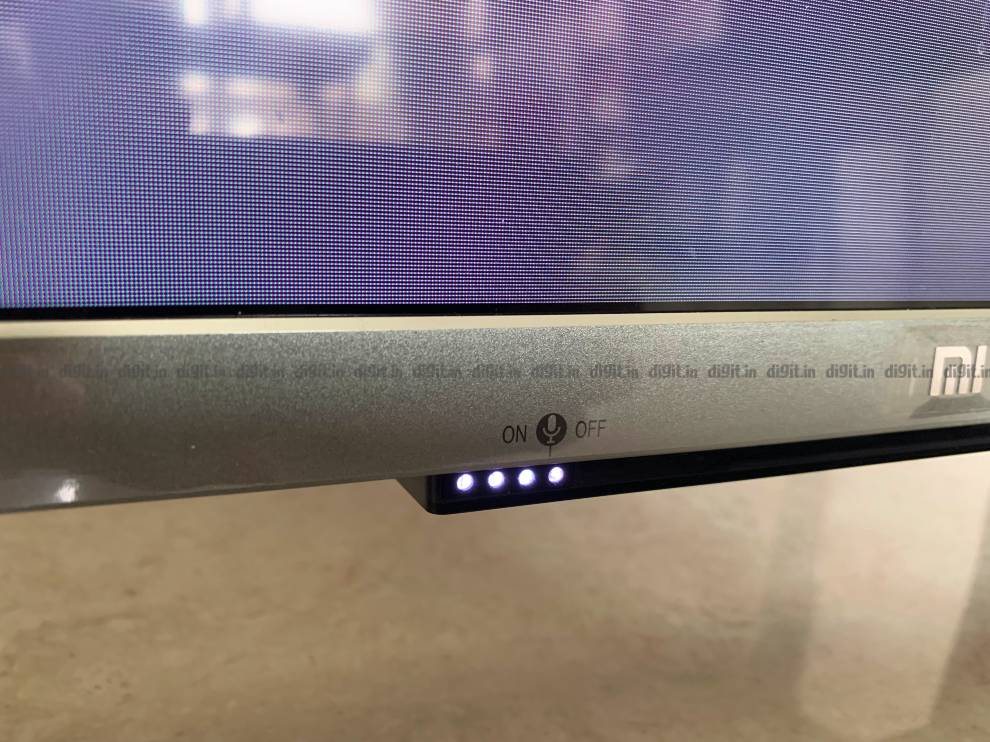
Overall, the UI is what we are familiar with and Xiaomi has gone with an “if it ain’t broke don’t fix it” approach.
Remote control
The remote control you get with the MI QLED TV 75, is the same one we’ve seen on other Mi TVs and even the Mi Box 4K (review). It’s quite a minimalistic remote with a power button, Assistant button, hotkeys for Netflix and Prime Videos and dedicated buttons for Android and PatchWall UI. There is no dedicated mute button on the remote control but you can double-tap the volume down button to quickly mute the TV.

Build and design

Just like the 55-inch Mi QLED TV, you get a premium build with the 75-inch Mi QLED TV. You get the same sandblast coating around the frame, giving it a premium finish. The bezels surrounding the TV are also very slim. The most striking feature about the TV is its tabletop stand. While there are two feet that hold the TV in place, there is a plate that screws into the front of the feet giving the TV the look that it is propped using a single stand. It’s quite a stylish and striking design and I much prefer it to two simple feet holding a TV in place. We didn’t feel any wobble when the TV was placed on its feet.

All the ports are at the back with the three HDMI ports and two USB ports facing out. The TV also has Bluetooth 5.0, dual-band Wi-Fi, Optical port, Ethernet port, 3.5mm port and AV port.

Bottom Line
What the Mi QLED TV 75 has going for it is a large screen QLED panel with local dimming for the same price and in some cases cheaper than popular 65-inch LED TVs. It has a good panel for watching movies and TV Shows along with great Dolby Vision and SDR performance. It also has a simple and easy to use UI. While the speakers are loud and clear, for such a large screen TV, they lack channel separation. The TV is great for 4K 60Hz gaming but does not have native 4K 120Hz support nor VRR which is disappointing. Overall, if it’s a large screen experience you want, you can consider the Mi QLED TV 75. However, for about Rs 1,50,000, you can get the 65-inch Sony X90H. While it is 10-inches smaller and 30K more expensive, it has better colour reproduction and is slightly brighter. It also offers four HDMI ports two of which offer full HDMI 2.1 features including VRR, 4K at 120Hz and ALLM. So, your purchase decision essentially rests on what you are looking for. If you want a large screen experience only, then yes, the Mi QLED TV fits the bill. But if you don’t mind going slightly smaller, at 65-inches, there are some truly good options to choose from for a budget of 1.5L.
Fuente: Digit
