The term ‘Microsoft Office’ has become synonymous with productivity in recent years, with the likes of Word, Excel and PowerPoint among the most successful and recognisable programs in the world.
While historically these could be downloaded with a one-off purchase from the Microsoft website, the release of Office 365 in 2011 muddied the waters. Since then, you have been able to subscribe to all the Office apps for a regular monthly fee, as opposed to having to buy each new version when it’s released.
Office 365 was rebranded to Microsoft 365 on 21 April 2020, to reflect the growing number of features that are exclusive to its subscribers. However, the main selling points of the service remain the same: unlimited access to Microsoft Office apps and free cloud storage via OneDrive.
However, there are a myriad of different Microsoft 365 subscriptions to choose from, so it can be difficult to know which to choose. Depending on your usage, it may in fact work better to buy a one-off version of Microsoft Office.
Office 2019 was the most recent version, although Microsoft has said it will release Office 2021 at some point this year. The big thing you’re missing out on is new feature updates, as well as integration with the cloud via OneDrive. Microsoft 365 subscribers typically get monthly updates.
Find out more about Office 2019 and how it differs from Microsoft 365 throughout this article.
How to get Microsoft Office on your PC
In years gone by, the best (and only) way to get Office was to buy a CD-ROM for a one-off price and install it onto your PC or laptop. These days that would be a bit of a faff, with many laptops not even having disc drives anymore, but it was one way to ensure you had a physical backup.
Nowadays, Office is available as a download, but you can either buy it outright with a one time purchase, or as a monthly subscription. There are advantages to either options.
Any Microsoft product under the ‘365’ umbrella is subscription-based, referring to the number of days in a year. Any Microsoft product without ‘365’ in its name is likely to be a one-time purchase – good if you only want to pay once, but you won’t be able to upgrade the software with online updates like you can with 365 subscriptions.
There are also several different versions of Office available, and you should choose the best one for you depending on your needs. It’s worth noting that while this buying guide covers every platform, Mac users might want to take a look at the specific Office for Mac buying guide on our sister site Macworld.
First, we’ll break down Office options if you are buying for personal home or student use, and then go on to the options if you are buying it for work or use within a small business.

Which version of Microsoft Office do you have?
If you’re looking to upgrade, it’s easy to check which version of Microsoft Office you have installed. Provided you’ve downloaded all the apps at the same time, they should all be running the same version.
For the purpose of this article, we’re using Microsoft Word. The process may vary slightly depending on your device and app, but it should still be easy to find:
- Open the Office app of your choice. You should be presented with a home screen similar to the one below
- From the bottom-left corner, click ‘Account’
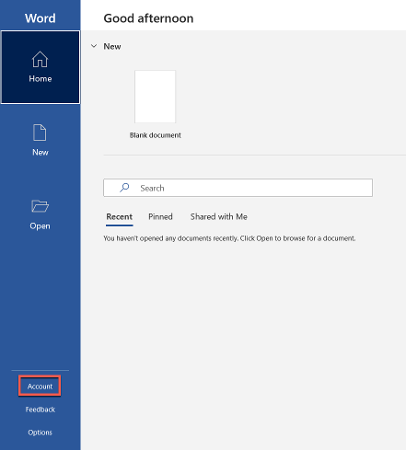
- Under the ‘Product Information’ section, look for ‘About Word’. Here, you should see ‘Version’ followed by a four-digit number
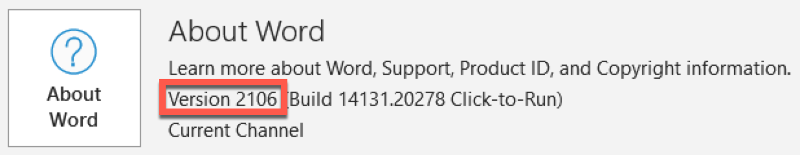
- To find out when this version was released, a quick web search will tell you
However, the process differs on older Office apps. In Word 2010, you need to choose ‘File’ and ‘Help’. The information will then be displayed on the right side of the screen, as you can see below.
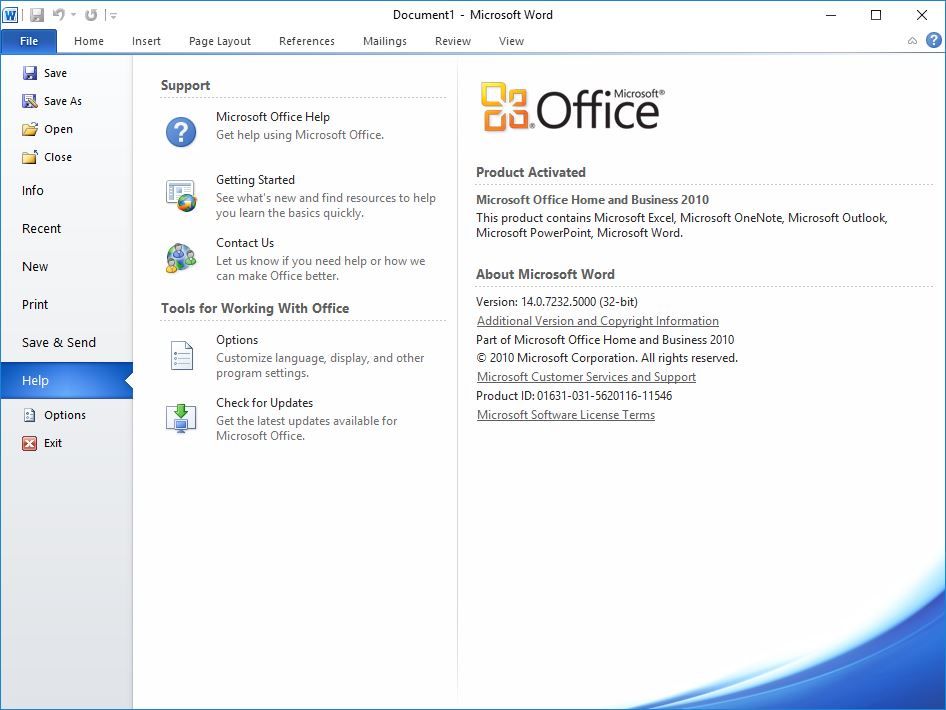
It’s different again in Word 2007. Click on the round Microsoft Office icon in the top left and then ‘Word Options’ at the bottom of the menu. Next, choose ‘Resources’ – the last option on the left-side panel. You should see an ‘About’ button at the bottom of the list which will provide you additional details about the version that you own.
In the 2003 version, go to the ‘Help’ option in the top menu bar, and then the ‘About Microsoft Office Word’. In the pop-up, you will see the MS Office World version along with the suite it belong to, like the Microsoft Office Professional Edition 2003.
Will Windows 11 come with Microsoft Office?
No, it doesn’t. Windows 11 is expected in late 2021, but Microsoft Office apps won’t be included. The key exception here is if you already had a standalone version (such as Office 2019), but everyone else will need to subscribe to Microsoft 365 for access.
Learn more in our separate guide: Does Windows 11 come with Microsoft Office?
Microsoft 365 (previously Office 365)
Microsoft’s productivity-focused subscription service was known as Office 365 from its initial launch in 2011 until 2020. Since April 2020 it’s been known simply as ‘Microsoft 365’. However, this this doesn’t change the price or the way you use it, and actually adds a number of new features. Read all about it here.
First up are the options designed for the individual consumer (i.e. probably you). There are three different options to choose from, with two pricing tiers for the Microsoft 365 subscription, and one version of Office Home & Student 2019 that you can buy outright (non-subscription).
There’s also a special free version for students and university staff which we’ll get to later. Let’s tackle Microsoft 365 first.
The chief benefit to opting for Microsoft 365 is that you’ll get regular updates for as long as you’re a subscriber, with no need to jump from one version to the next every few years, and no headaches about file compatibility.
You can also save your work to the cloud, similar to Google Docs. Microsoft also throws in a few extra benefits like cloud storage, free Skype minutes, and access to the tablet and smartphone apps.
Microsoft 365 – Family vs Personal
Microsoft 365 has two options: Family (previously Office 365 Home) for £79.99/US$99.99 per year or Personal (previously Office 365 Personal) for £59.99/$69.99 per year.
The main difference is that Microsoft 365 Family allows up to six users to use the software across multiple devices at one time, whereas the Personal account is intended for a single user.
The Family option licenses up to 6 people and offers up to 6TB of cloud storage. On 2 October 2018, Microsoft lifted the device limit on Office 365 installations, which means both Family or Personal subscribers can install the software on as many devices as needed.
The extra £20/$30 per year or £2/$3 per month for the Family subscription is a great deal if you choose to share the subscription costs among friends. The yearly subscriptions save you on two months of payment as well, compared to the £7.99/US$9.99 or £5.99/US$6.99 monthly fee for each subscription type, respectively.
Also keep in mind, if you’re a student, you can also qualify for Microsoft 365 Education for free.
Microsoft 365 Family
- For 6 users at at time across unlimited PCs/Macs, tablets and phones
- 1TB cloud storage per user for 6 users (6TB total)
- 60 minutes monthly Skype calls to mobile and landlines
- Ongoing access to updates
- Includes Word, Excel, PowerPoint, OneNote, Outlook, Publisher (PC Only), Access (PC Only), OneDrive, Skype, Microsoft Teams
- 1-month free trial
UK: £79.99 per year or £7.99 per month
US: $99.99 per year or $9.99 per month
Microsoft 365 Personal
- For 1 PC/Mac across unlimited PCs/Macs, tablets and phones
- 1TB cloud storage per user for 1 user
- 60 minutes monthly Skype calls for 1 user
- Ongoing access to updates
- Includes Word, Excel, PowerPoint, OneNote, Outlook, Publisher (PC Only), Access (PC Only), OneDrive, Skype, Microsoft Teams, Family Safety
UK: £59.99 per year or £5.99 per month
US: $69.99 per year or $6.99 per month
Office 365 Education – Free options for students
Office 365 Education is (as the name suggests) a special version of Microsoft 365 for students and university faculty or staff. Students and teachers can sign up for free web access to Word, Excel, PowerPoint OneNote and Microsoft Teams under the Office 365 A1 plan.
Unsurprisingly, you’ll need a university email address or other proof of your status to claim it. See our full article on how to get Microsoft Word for free.
There’s also the Office 365 A3 plan if you want desktop access to the apps, which costs £2.20/US$2.50 per month for students and £2.85/$3.25 for teachers and staff. The top-tier Office 365 A5 plan, which costs £5.30/$6 per month for students and £7.05/$8 per month for teachers, offers desktop and web access along with added security features.
Get Office 365 Education for UK schools
Get Office 365 Education for US schools
If you want to look for other great student tech deals, check out the Tech Advisor back to school hub.
Office Home and Student 2019
If you would prefer to pay a one-off price, Office Home and Student 2019 is the right package for you. You lose the automatic software updates of Microsoft 365, but that means you can technically use the software for years without being tied into a subscription.
However, there are other reasons you might want to stick to Microsoft 365.
You don’t get full access to the mobile and tablet apps (anyone can still use them to view documents for free, just not edit or create them), there’s no cloud storage included, and you don’t get access to the full suite of Office programs included in Microsoft 365.
The latest full standalone release available to buy now is Office 2019, which includes new features such as a black theme in Word, new learning tools, new charts and timelines, new transitions in PowerPoint and loads more.
It’s important to note that to run Office 2019 on your PC, you will need Windows 10. The functionality here is more limited:
- For one PC or Mac only
- View, share and edit documents online
- Includes Word, Excel, PowerPoint and OneNote
UK: £119.99 one-off purchase
US: $149.99 one-off purchase
Microsoft Office 2021
In an official blog post from February 2021, Microsoft confirmed that Office 2021 will be available “later this year”. Expected features include a dark mode for Word, performance improvements and specialised features like Dynamic Arrays and XLOOKUP in Excel. Alongside Word, Excel, PowerPoint and Outlook, Microsoft is also set to include OneNote as standard. The company has indicated that pricing will be unchanged from Office 2019.
Read more about Microsoft Office 2021.

Microsoft 365 Business
Microsoft also offers business-minded versions of its software. We’re focusing on the options for small businesses here, but Microsoft also offers Enterprise plans for larger companies. Once again, there’s a split between the 365 subscription packages and the one-off purchase version of Office 2019.
There are three main versions of Microsoft 365 Business available, each offering very different software packages, so make sure you pick the right one. Be especially mindful about Microsoft 365 Business Basic (from £3.80/$5), which doesn’t actually include desktop versions of the core Office software like Word and Excel, but just Microsoft’s online and cloud tools.
Also note the Microsoft 365 Apps for business plan (£7.90/US$8.25 per user per month) includes both desktop and mobile version of the apps but without the other productivity tools such as email, calendaring and team conference features.
Microsoft 365 Business Standard
- One licence for 5 PCs/Macs plus 5 tablets and 5 phones per user
- 1TB cloud storage per user
- Allows up to 300 users
- Ongoing access to updates
- Desktop versions of Word, Excel, PowerPoint, OneNote, Outlook, Publisher, Access, OneDrive
- Web versions of Word, Excel, PowerPoint
You can also sign up for a 1-month free trial in the UK and the US.
UK: £9.40 per user per month
US: $12.50 per user per month
Microsoft 365 Business Premium
- For 5 PCs/Macs plus 5 tablets and 5 phones per user
- 1TB cloud storage per user
- Allows up to 300 users
- Email hosting with 50GB mailbox and custom domain address
- Ongoing access to updates
- Desktop versions of Word, Excel, PowerPoint, OneNote, Outlook, Publisher, Access
- Access to OneDrive, Exchange, Microsoft Teams, SharePoint, Yammer, Skype for Business
- Web versions of Word, Excel, PowerPoint, Outlook
You can also get a free trial for the Premium version in the UK and US.
UK: £15.10 per user per month
US: $20 per per user per month
Microsoft 365 Business Basic
- 1TB cloud storage per user
- Email hosting with 50GB mailbox and custom domain address
- Allows up to 300 users
- Ongoing access to updates
- Video conferencing with up to 250 people
…
