Not everyone can afford a premium laptop like Microsoft’s Surface Laptop 4 or an Apple MacBook Air, but budget laptops aren’t rubbish, with many offering surprisingly well-rounded packages at affordable prices. Here we review and rank the best budget laptops.
While some are more unknown brands, the likes of HP, Asus, Lenovo and Acer remain dedicated to including cheap laptops in their ranges.
If you just need to do basic tasks like browsing the web, checking email and office work then a budget laptop will be up to the job. Plenty will be fine for streaming video, too, albeit on lower-quality displays and with typically poor sound. Some even have enough power for photo editing without slowing down and casual games.
When looking at budget laptops, we’re typically meaning around £500/US$500 or lower, but we may include the odd model that goes slightly over if it’s really worth it. Often they will be available at lower than the RRP from retailers before long anyway.
You’ll find a plethora of cheap laptops available at major outlets such as Currys, Amazon, Argos and John Lewis, as well as online retailers such as Laptops Direct. If you don’t know what is a good spec for the money then you will struggle to work out which offers the best value, and also which is going to be capable of doing what you need.
In our chart below we’ve rounded up a range of options to suit all budgets – and all of them tested by our expert team, so you can buy with complete peace of mind that you won’t be disappointed. Find out how we test laptops.
But the best budget laptops don’t hang around for long, simply because they are so sought after and offer little profit margin for manufacturers.
If your budget will stretch a little further we also review many mid-range and high-end laptops, as well as gaming laptops.
Best budget laptop 2021
FREE ConceptD Pack with any ConceptD PC or laptop

Asus E410 – Best Overall

- Pros
- Very cheap
- Lightweight
- Long battery life
- Cons
- Dim screen
- Annoying NumberPad
It might not score as highly as other laptops here but most people will want as much as possible for under £300/$300 and the E410 is a great option if you’re one of them.
Things like a dim screen are inevitable and not everyone will like the quirky design on the lid. We also found the NumberPad in the trackpad a tad annoying but Asus has got a lot right here.
The E410 has excellent battery life, a lightweight design and performance is good enough for basic day-to-day tasks. Ticking key boxes at this price makes it a great value laptop.
Read our full Asus E410 review
Honor MagicBook 14 – Best Performance

- Pros
- Powerful components
- High-quality build
- Great display
- Cons
- Awkward webcam
- Temperamental fingerprint scanner
Honor’s first laptop in the UK is a knockout for the price – both looking and performing like a much more expensive device.
Despite the MagicBook 14 being a dainty and lightweight laptop, it still boasts a decent AMD processor and Radeon graphics card, which means that it can easily handle a couple of games or high-performance programmes. In addition, the longevity of the battery life will give you more than 10 hours of work or play time.
Spec nuts will notice that this laptop is almost identical to Huawei’s MateBook D 14. However, the one key difference is that this laptop is less expensive.
If you did find yourself able to spend a little more, there’s a late 2020 refreshed model with a new AMD chip and 512GB storage for £669.
Read our full Honor MagicBook 14 review
Asus Chromebook C433TA – Best Chromebook

- Pros
- Stylish design
- Good performace
- Long battery life
- Cons
- Stiff hinges
- Struggles with games
Chromebook’s don’t have to be low-quality devices and Asus has crafted a machine that’s a worthy rival to Windows alternatives.
The Chromebook C433TA offers high-quality build quality for starters. The hinges are a little stiff but once the laptop is open they keep the excellent touchscreen in place if you plan to use it a lot.
Performance is also a highlight, along with long battery life so there’s really very little to dislike here if you’re looking for a ChromeOS device.
Read our full Asus Chromebook C433TA review
Microsoft Surface Laptop Go – Best Portability

- Pros
- Portable design
- Lovely keyboard
- Solid specs
- Cons
- Small screen
- Keyboard not backlit
- Average battery life
It’s great to see Microsoft offering a traditional laptop at a budget price, even if it’s a little over the mark we’re ideally looking for.
Despite the affordable price, the Surface Laptop Go is one of the best looking and well-made cheap laptops you can get. It’s also very thin and light so is a great option for portability.
The compact size means a 12.4in screen might be too small for some and small caveats include no keyboard backlight. There’s a Core i5 here but the cheapest model is limited to 4GB of RAM and 64GB.
Read our full Microsoft Surface Laptop Go review
Lenovo IdeaPad Flex 5 – Best Windows 2-in-1

- Pros
- Versatile design
- All-day battery
- Lots of ports
- Cons
- Slow charging
- Awkward trackpad
If you want a 2-in-1 laptop without breaking the bank then Lenovo’s IdeaPad range is a good place to look.
The Flex 5 doesn’t have the best trackpad or display but offers good build quality, those iconic 360 degree hinges for various modes, solid battery life and a nice keyboard. It’s even got Wi-Fi 6.
There’s also a good selection of ports and the Core i3 base model will be suitable for basic day-to-day tasks.
Read our full Lenovo IdeaPad Flex 5 review
Acer Aspire 5 – Best Battery Life

- Pros
- Excellent battery life
- Lots of ports
- Nice keyboard
- Cons
- Plain design
- Basic screen
- Middling performance
Not all budget laptops are stunners, in fact very few are and although the Aspire 5 isn’t going to turn any heads it gets the job done.
Still, looks aren’t everything and the laptop is not ugly either. More importantly, it has the things you need to get work done with plenty of ports, long battery life and a solid keyboard. Perfect for those needing office software and plugging in various accessories.
On the downside, the screen is nothing fancy and performance isn’t as fast as some similarly priced rivals. There’s also no Thunderbolt 3 if you need those speeds.
Read our full Acer Aspire 5 (A514-52) review
HP Pavilion 14 – Best Speakers

- Pros
- Premium design
- B&O audio
- Good performance
- Cons
- Average battery life
- Stiff keys
The Pavilion 14 from HP is a good all-rounder if your budget will stretch, offering stylish design, good build quality and decent specs.
It does a bit of everything with a fingerprint scanner, a good webcam, a touchscreen and B&O speakers making it a good choice for those that want a laptop for a wide range of tasks.
Battery life is middling but performance is above average thanks to the latest 11th-gen Intel processors and other solid components. There’s also a nice selection of ports and good wireless connectivity.
The main spanner in the works here is the existence of the Honor MagicBook 14 at the same price.
Read our full HP Pavilion 14 (2021) review
Avita Liber V – Best Webcam
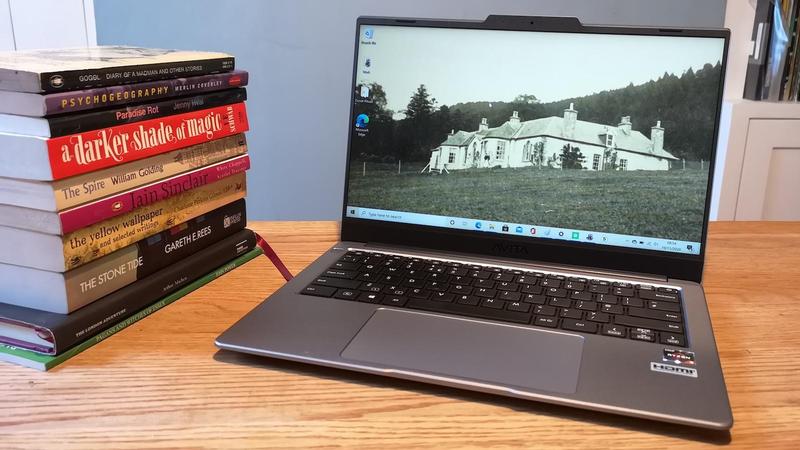
- Pros
- Nice design
- Decent webcam
- Good keyboard & trackpad
- Cons
- Poor battery life
- Display lacks colour
Avita is back with another budget-friendly laptop that ticks a number of boxes including a stylish design and good build quality.
You’re getting an AMD Ryzen 3 for a great price and the Liber V is very portable. Highlights include a decent keyboard and a large trackpad. It’s also got a solid selection of ports including USB-C and HDMI.
While it’s speedy enough for office work, the display lacks colour for anything on the creative side and the battery life isn’t as long as rivals.
Read our full Avita Liber V review
Lenovo IdeaPad 3i – Most Colourful

- Pros
- Stylish design
- Good performance
- Nice keyboard & trackpad
- Cons
- Poor scren
- Limited battery life
- Lo-res webcam
Lenovo hasn’t quite cracked the formula here for a great budget laptop with poor battery life and a dim screen with limited viewing angles.
However, if you only need a cheap laptop to have around the house for basic tasks like checking email and web browsing, then the IdeaPad 3i is good value for money.
It also looks a lot nicer than most around this price thanks to its colourful brushed aluminium case so you won’t want to hide it away. It offers good performance for the price along with a nice keyboard and trackpad.
Read our full Lenovo IdeaPad 3i 14 review
Acer Aspire 1 – Cheap & Cheerful

- Pros
- IPS Full HD screen
- Good keyboard
- Solid battery life & charging
- Cons
- Limited storage
- Poor speakers
- Slow performance
Acer makes dependable budget laptops and the Aspire 1 is another example with its nice keyboard and surprisingly good quality screen. It’s also got a 720p webcam
There’s also decent battery life and speedy charging so the laptop ticks a lot of boxes, especially for its very affordable price.
However, you will have to put up with 64GB of storage and stick to basic tasks on the Intel Pentium processor paired with 4GB of RAM. Oddly, this top model of the Aspire 1 only comes in pink which limits appeal.
Read our full Acer Aspire 1 (A114-33) review
What should I look for in a cheap laptop?
Which specifications are important depends on what you want to do with your laptop. You may want lots of storage or you might need as much power for the money as possible.
Screen
Starting with the screen, you need to decide on a size. Most laptops will be 13- or 15in but you can also go smaller or larger if you want something even more portable or if it rarely needs to move.
Remember that the size of the screen will have an impact on things like the weight of the laptop and other things like the keyboard and even how many ports and connections it can have.
It’s typical to find a budget laptop with an unexciting resolution of 1366×768 (HD) but if you can find higher, probably 1920×1080 (or Full HD) then you’ll be much better off. Look for a matt finish which is preferable to a glossy screen that reflects like a mirror when it’s bright and sunny.
You’ll also want to look out for the type of display and this is often an area where costs are cut so viewing angles can be poor as well as brightness and colour. Get an IPS rather than TN screen if you can.
Processor
The processor is the heart of the computer and has a large impact on how fast it runs. You might well find many with an Intel Celeron, Pentium or similar and these are to be avoided if you can unless you will be sticking to basic tasks.
Look for either an Intel Core processor or AMD Ryzen if you can – and some of the laptops in this chart do offer these. When it comes to Intel, go for a Core i5 processor if you can, but an i3 is a good compromise if everything else in the laptop is to your liking.
We run various benchmarks on every laptop so be sure to read the full review to see the results and what they mean for daily use.
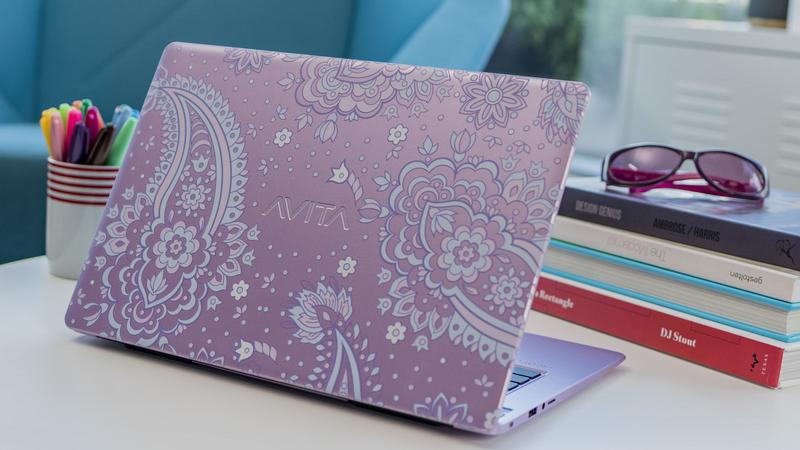
Storage and memory
Don’t confuse storage and memory. The latter – normally called RAM – is for temporarily storing information when you open an app or file, while storage is the space to store files and programs.
In both cases, it’s better to have as much as possible. A lot of budget laptops will come with a 500GB or 1TB hard drive but only 4GB of RAM. An SSD (solid state drive) is more common now and helps keep things speedy but don’t expect more than 8GB of RAM at these budget prices.
Remember that you can also always use cloud storage if you need additional space.
Do you need a CD or DVD drive?
Modern laptops ditch the CD drive to save money and weight. So if you need one, be sure to check your chosen laptop has an optical drive, but it’s highly unlikely. You can still buy external DVD drives if you really need it.
Software
These days virtually all laptops come with Windows 10. Don’t assume they will have Microsoft Office, though. This is separate software, but you can download free alternatives.
We’ve also included some Chromebooks here as laptops running Google’s Chrome OS are typically very affordable. The operating system is fairly basic and relies on an internet connection for a lot of tasks but this could be perfect for some users.
If that sound particularly good, we have a dedicated chart of the best Chromebooks you can browse.
What if I can’t find the exact laptop reviewed?
We do…
