Tado is a German smart heating thermostat that cleverly uses your location to determine when to turn down your heating while you’re away from home, and then turn it back up again as you return.
It does this using GPS and other location indicators from your smartphone, which you link to the Tado Smart Thermostat – Tado calls this feature ‘geofencing’. You link all the smartphones of the residents, so if one person remains at home while the rest of the family is out, the heating knows to stay on and keep that person warm.
When everybody is out of the house, Tado dials the heating down (so it is not heating an empty house) but is always looking out for when one or all return home so that it can turn the heating back on.
Tado can control individual radiators with add-on smart radiator valves that boast built-in thermostat sensors for room-by-room heating optimisation – a smarter and cheaper system than with Google’s Nest.
The next phase of the UK’s decarbonisation programme will require individuals to make many more personal changes to the way they heat their homes, a smart thermostat system such as Tado will be required.
Black Friday Tado deals: Amazon has slashed 43% off the price of its Wireless Smart Thermostat V3+ Starter Kit, down from £239 to £135 – a saving of over £100. There’s also £100 off the Wired Smart Thermostat Starter Kit V3+, as well as various other Tado deals.
Price and availability
Tado V3+ Smart Thermostat Starter Kits start from £199.99. A professional installation (costing around £80-100) is probably a wise investment for most home users, especially if you don’t already have a wired room thermostat.
Tado claims that 95% of its users self-install, but each home can be different and depends on how confident you are wiring a boiler. I’ll admit to calling in a professional when I couldn’t even remove the front of my new Vaillant boiler – although the engineer did agree that it was not as easy as it looked!
The Tado Online Instruction Assistant is excellent but if you are not both competent and confident when it comes to electrical wiring (terminating cables and so on) we’d recommend the professional installation.
You need the Tado Wired Smart Thermostat Starter Kit if your home has both an existing wired thermostat (typically mounted in the living room) and a combi boiler (no hot water tank).
You need the Tado Wireless Smart Thermostat Starter Kit with Hot Water Control if your home has either a thermostat with a wireless connection to the boiler or no thermostat at all. If your home has a hot water tank and you want to control the hot water via the Tado app, then this is also the kit for you.
Each uses a minimalist wall-mounted sensor that’s a lot less showy than Google’s Nest thermostat.
Another benefit you won’t find with Nest is the chance to add extra Smart Radiator Thermostats for multi-room control. These cost £69.99 for a single unit, £119.99 for two or £229.99 for four. These can be mounted vertically or horizontally depending on your radiator. Tado used to have a version for each type but now sells a universal model.
The Tado Smart Radiator Thermostat Starter Kit V3+ costs £110.
These are super easy to work either manually or via the mobile app.
Tado claims that its smart thermostat will help consumers save an average of 22 percent in heating costs – about £230 per year. At a cost of £179 (self-install) Tado should have paid for itself within less than a year. (If you get an engineer to install Tado then the cost rises to £279, so would take just over a year to recoup using Tado’s figures.)
These numbers are based on the average UK home’s gas consumption (13,600kWh according to government statistics) and the April 2022 Price Cap.
Plus, as of September 2021, Tado has added real-time energy cost visualisation into its app. What this means is that the temperature and Tado app settings are linked to your meter and, with the help of an algorithm, will give you a (hopefully accurate) idea of how much your heating is costing you. The software will also identify potential savings to help you cut costs.
Tado is more manual than Nest, which learns your heating requirements over time, but it offers more individual room-by-room control via the smart radiator thermostats and the add-on Wireless Temperature Sensors.
How Tado works
Tado lets you schedule your heating needs, as you know your usual evening bedtimes and wakes – which can differ for weekends. The system then knows to heat up the house ready for when you bound (or crawl) out of bed in the morning. If you think the heating comes on too soon it’s easy to adjust Tado’s settings via the apps. You get to the settings with a simple tap on the mobile app screen.
You can set a minimum Sleep temperature of 5°C. There’s a maximum of 25°, so if you like your house really hot then Tado might not be for you – but then you probably don’t care much about energy efficiency…
All this smartness takes a bit of getting accustomed to. In the UK we’re used to setting our boilers to come on and off using timers. Creatures of habit, we get up at the same times on weekdays and mostly pretty regularly on weekends, too. If we get cold we walk to the boiler and turn up the temperature.
With Tado you can leave the heating on all the time (initially scary for energy-efficiency nuts), and the smart thermostat does all the thinking and turning on/off for you.
It’s not actually required to leave the heating on all the time. You can set it to ‘Off’ in the schedule by pulling the temperature scale to the very bottom, which indicates it as “OFF / Frost Protection” meaning it will occasionally add a small amount of heat to ensure pipes don’t freeze

Here’s the really clever bit. Through the Geofencing feature, it knows whether you are at home or elsewhere, so if you do break out of your usual routine – either staying at home for the day when you’d usually be out, or being away when you’d normally be in – Tado is watching you and turning the heating up or down depending on your location, using the GPS or other location functions in your smartphone and other smartphones assigned to the home.
The latest V3+ version doesn’t include geofencing as an automatic feature – although previous versions did. Instead, it notifies the last person leaving the home to turn it on (via the mobile app). For an extra fee, you can buy a convenient feature called Auto-Assist that does all this for you automatically – so no need for notifications and app tapping; instead Tado just does it all for you.
Auto-Assist also offers Care & Protect (see below) that could help prevent heating system breakdowns as it monitors your heating system and notifies you if it detects unusual behaviour.
A useful skill included in Auto-Assist is Open Window Detection, which monitors a sudden drop in humidity and temperature caused by an open window and pauses the heating in that room. It can be customised to pause for just a few minutes or for a few hours.
The V3+ Auto-Assist fee is £2.99 a month, or £24.99 for a full year (which works out just over £2/month). For sheer convenience, we’d recommend Auto-Assist – although with the monthly fee you can choose to activate it only in the winter months when your heating is most in use.
The Tado app uses the most battery-efficient way to determine how far you are from home (for example, with iOS geofencing/region monitoring) and works in the background. GPS is called upon only in exceptional cases. This takes place fully automatically.
If you have deactivated the GPS function, Tado uses the other geolocation functions of your smartphone, such as whether you’re connected to your home Wi-Fi or not. In general, Tado always uses the last distance from home that has been transmitted by your phone. This information is used to determine the level of heating. In case your phone does not send any location data anymore (e.g. when deactivating all geolocation functions), Tado will use the distance of the phone that was last transmitted.
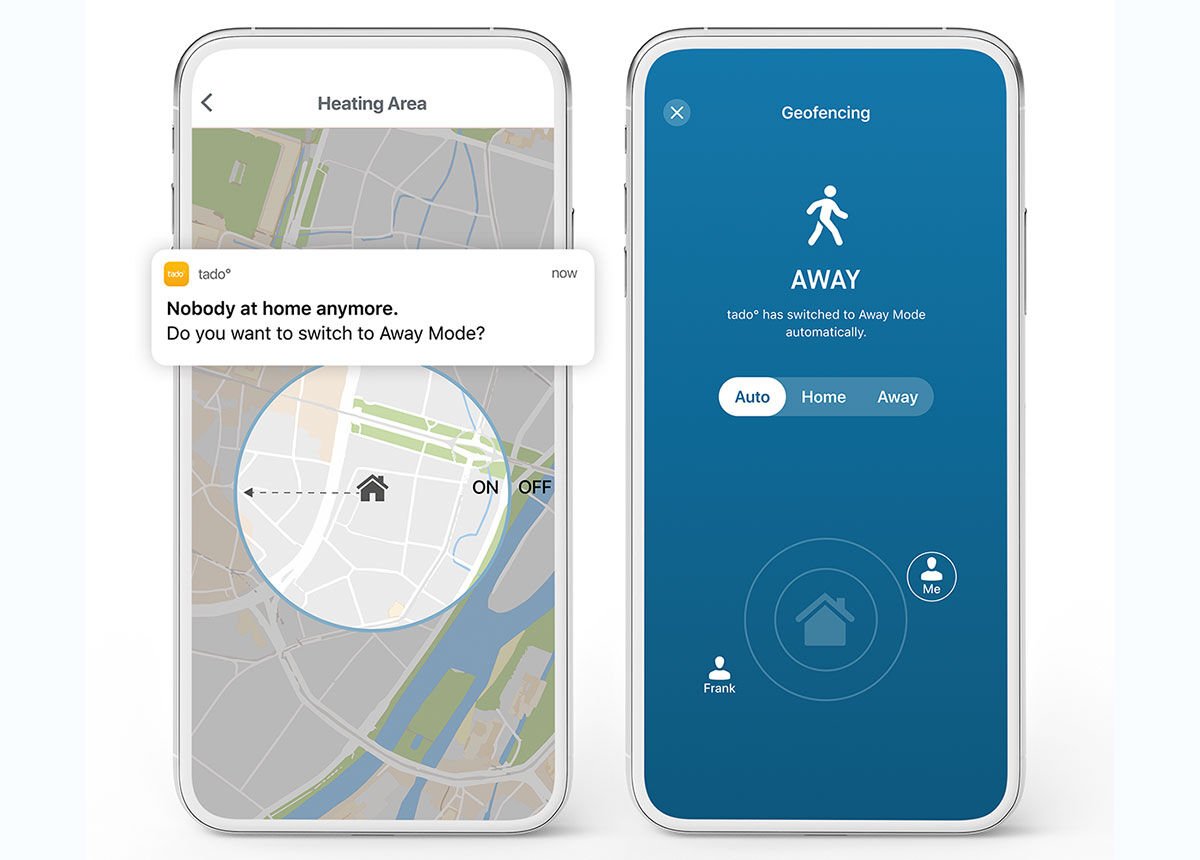
Tado can also begin raising the temperature as you approach the house, so that it’s already warm by the time you arrive. If you pop to the shops for an hour it will gently lower the temperature to save money but raise it again as you approach home. If you’re out all day on a trip, Tado will lower the heating further and for longer, but knows when to raise it again when you’re on your way home.
Rather than detecting motion, Tado relies on every member of the household having the Tado app installed so to knows when the house is empty and avoid heating it. Switching it to manual control of Home or Away is a simple click in the app, and the Auto-Assist subscription does everything automatically.
Auto-Assist is an in-app purchase, costing £2.99 a month or £24.99 a year. If you can remember to turn the subscription on and off (you can cancel at any time) then you may save money when the heating is likely to be off all the time during the summer, for instance.
But for most of us the annual fee (which works out at just over £2 a month) means we don’t have to bother with what could be a fiddly saving.
Even more intelligently, you can set the level that you want Tado to start pre-heating your home. When set to Comfort Tado ensures that your desired home temperature is reached shortly before your arrival. An Eco mode, on the other hand, saves more money by not turning the temperature up until you get much closer to home. And there’s a Balance mode somewhere in between. You can toggle between these modes until you get to the level between cost-saving and comfort that’s right for you and your family.
If you have a guest or a babysitter who remains in the house while you’re away you can switch Tado to Manual mode or let them control temperature with the thermostat’s touchscreen. If you want to you can set a temperature manually at any time. This way you can remotely control your heating. Longer-term guests can be added to your account, so their phones are recognised and they don’t freeze while you’re away from home.

You set different ideal temperatures for various times of the day (night, day, and evening), and you can separately control more than one room in the house using extra sensors in Tado’s Internet-connected Smart Radiator Thermostats, which work hand-in-hand with the central Tado smart thermostat. The schedules work only when someone is at home.
Installing a Smart Radiator Thermostat to each radiator is the most thorough home-heating system with Tado. You don’t need an engineer to help you add these, although they can be a bit fiddly at first. They run on batteries so you will need to change the two AA batteries when they run low after a year or so.
The radiator valves are easy to switch between automatic (when they obey the schedule you set in the app) or manual (when you turn the valve to the temperature you desire). For a quick blast of heat or pause on the heating, you can also use the app to set a temporary temperature that reverts to the schedule after a few hours – this saves you from leaving the radiator thermostats on manual and forgetting to turn them back to automatic.
You can set multiple zones for more individual temperature operation if you have a Tado sensor in each space you wish to control.
A new add-on product, Tado’s Wireless Temperature Sensor (£69.99) is equipped with temperature and humidity detectors. It supports the control of multiple Smart Radiator Thermostats in one or multiple rooms, and looks just like the central thermostat.
By decoupling temperature measurement from one central sensor, you can get more accurate readings for individual rooms – even more so than you get with the radiator thermostats on their own.
And you can override the app with manual control (on Smart Thermostat and Smart Radiator Thermostats), which is useful if you have guests/babysitter visiting and you are out of the house.
Tado supports the three main voice assistants: Google Assistant, Amazon Alexa and Apple Siri, so you can set the temperature simply by speaking using your phone or a smart speaker.
It is certified for Apple Home Kit, unlike the Google Nest thermostat, which therefore can’t natively or directly integrate with Apple HomeKit and requires a home-bridge hub to work with Siri.
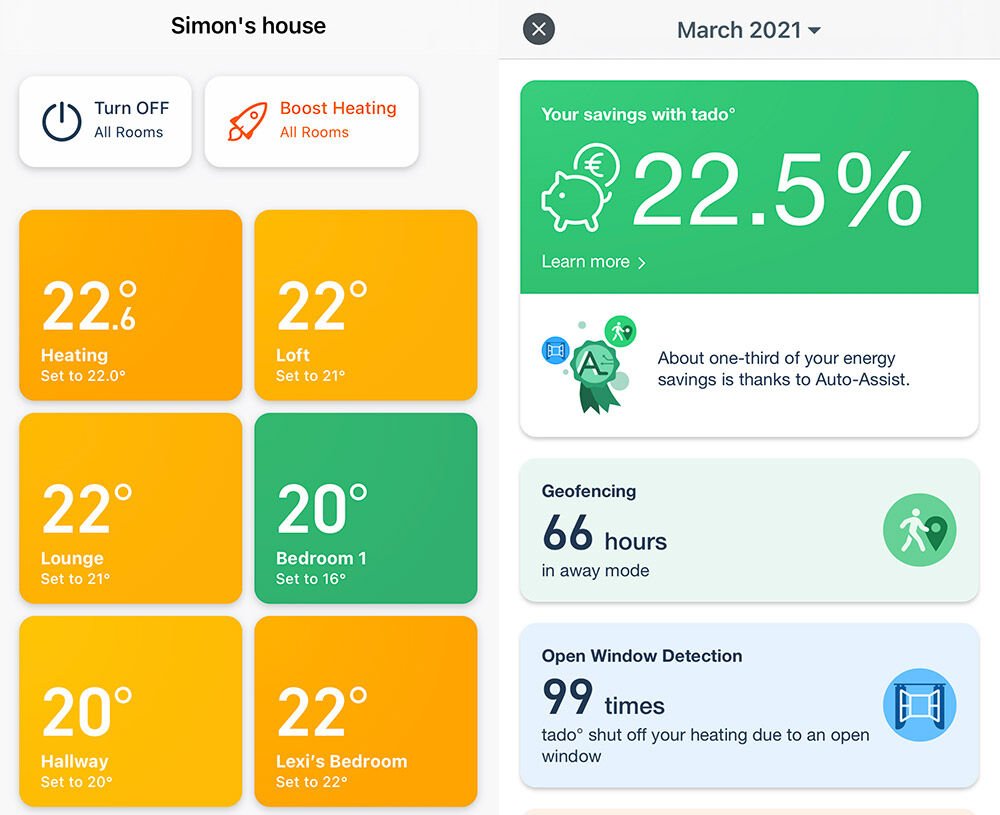
The Energy Savings Report (shown above right) shows how much energy Tado has saved you on a month-by-month basis. Tado also adapts to the weather – when sunshine is predicted, it turns the heating down to take advantage of the solar gain and avoid overshooting the set temperature, for higher efficiency and comfort at home. A new climate report now visualises these effects.
Tado is a…
