In 2022, Android tablets are making something of a comeback, after roughly five years of stagnation some competition has returned. From Xiaomi to Samsung, Nokia to Realme, it seems that every manufacturer is trying its hand at building the perfect slate.
Lenovo has been quietly keeping them coming and has experimented more than most in trying not only to find the best combination of specifications but also of style and use case.
Enter the Yoga Tab 11, which has a design like no other on the market, save for other ‘Yoga’ branded tablets. It has a bulge at its rear, which houses speakers and a battery, along with a strong kickstand that can be rotated 180 degrees.
This is a tablet that is marketed as fitting in anywhere, as a real all-rounder and costs only £299/US$319. But with strong competition at the price point from all corners, does the Yoga Tab 11 do enough to earn a recommendation? Read our full review to find out.
Design & Build
- Versatile design with kickstand
- Combination of metal and fabric
- No headphone jack
Lenovo has been building tablets under the ‘Yoga’ sub-brand for some time now, each of the devices displaying the same quirk. That is to say, they look slightly like a magazine, held with pages folded underneath.
This ‘fold’ is the sole area where there is any depth to the device, and as such pulls heavy duty in concealing the battery, speakers and kickstand. It means the weight is predominantly in your hand when holding it in a portrait orientation.
The kickstand itself is constructed from aluminium and offers plenty of resistance at all levels, meaning it is possible to adjust to any angle you might like.

In general use, this means the tablet will fit nicely on your lap, on a table or really anywhere else that is both flat and available. Where it really comes into its own however is when it can be hung, whether from a wall, the back of a chair or otherwise. No matter the situation, the Yoga Tab 11 remains more useful than many tablets, and all without external aid.
While the form factor is a definite win, build quality is a little less inspiring, unfortunately. In general, the device feels solid but placing pressure on the casing causes it to feel slightly distorted.
Combined with the thin bezels and angular design, this means that the Yoga Tab 11 doesn’t feel best placed to withstand the general assaults of life, and indeed this was my experience.
Following a tumble from around waist height courtesy of an overactive toddler, I was unfortunately blessed with a web of cracks across the screen – this is a tablet that will need a protective case unless you have a homemade of rubber.
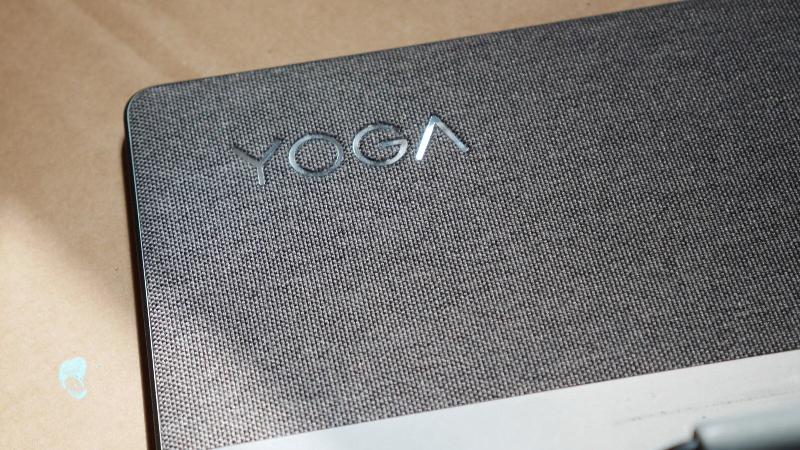
At 655g the tablet is substantial in the hand and it offers a sole USB-C port, for audio, data-transfer and charging. No 3.5mm jack is present, which is an oversight on a device that is primarily targeted for media consumption and entertainment.
Screen & Speakers
- 11in LCD IPS
- 2K resolution
- Colourful but reflective
Any tablet, regardless of its form factor, is only as strong as its screen, and it is somewhat unfortunate then that the story of the Yoga Tab 11 is one of two halves.
The first, positive, half mostly concerns the resolution. At 2K resolution, this is a display with sharpness to spare, meaning that content appears crisp and clear no matter how close you get. While this is certainly a good thing for video, it is especially good for those who like to read on their tablet, keeping everything perfectly legible.
From a colour standpoint, the positive impressions continue. As an LCD IPS display, the Yoga Tab 11 may lack the pop of some OLED equipped rivals, but we found the display to be tuned well. Blues aren’t too strong, and it doesn’t skew too warm, this is a neutral screen that is kind to most varieties of content.

Now for the second, less positive, half, the refresh rate and brightness. With regards to the former, the display on the Yoga Tab 11 refreshes at 60Hz, and in general use, this is no impediment. As the competition begins to move to displays with faster refresh rates, it leaves the tablet feeling a little stale and slow by comparison, although it’s rare at this sort of price for tablets.
The brightness is a more significant issue, however. Reaching an advertised limit of 400 nits proved to be no issue, however, this level wasn’t enough to keep the tablet usable in strong sunlight. While few prove to be capable of this feat, the issue on the Yoga Tab 11 is compounded by its relatively reflective panel and so its usefulness is limited somewhat as a consequence.
With regards to audio performance, I was pleasantly surprised. Boasting ‘quad speakers’ that are ‘tuned by JBL’, the marketing certainly talks a big game, and this is mostly borne out in general use.
Possessing enough volume to fill a room, the sound on the Yoga Tab 11 is beefy though not quite enough to replace a dedicated Bluetooth speaker. Bass is warm and well rounded and there is a hint of stereo separation. For listening to most genres of music and certainly for watching movies, this is a solid option as a consequence.
Specs & Performance
- MediaTek Helio G90T processor
- 4GB RAM
- 128GB storage with microSD slot
It has become something of a cliche to say, but tablets are generally used for ‘tablet’ things. This is to say that the general use cases for the form factor, and particularly with larger devices, generally revolve around being in and around the home.
They are for watching TV, reading, web browsing and perhaps writing the odd word document, they are more mundane in many ways than their smartphone brethren.
As such, manufacturers focus on areas other than sheer performance, a trend on full display in the Yoga Tab 11. Running an octa-core MediaTek Helio G90T paired with 4GB of RAM, it has enough power to make it through most daily tasks without too much of a fuss.
Navigating through the interface and switching between apps is mostly painless, though the latter task, in particular, gives the tablet pause. An 8GB RAM version is available, which may likely resolve this issue.

In benchmarking the device scored similarly to the Snapdragon 845 sporting Pocophone F1 in both single and multi-core performance, meaning it isn’t quite as powerful as the best on the market today, but that it has the ability to make it through most tasks with relative ease.
The story of course changes when it comes to gaming. Pushing a pixel-dense display while also providing top graphical fidelity proved to be too much for the tablet, especially on graphically intense titles. If you particularly value gaming performance in your tablet, there are other more powerful options available.
On a happier note, the base level of 128GB of storage gives plenty of room to install apps and download video, and the ability to expand storage via MicroSD is increasingly rare while remaining consistently useful.
With regards to multimedia performance, we were particularly impressed with the speakers. Though they couldn’t create anything close to a surround sound effect, they were nonetheless full-bodied and could output enough volume to fill a small room, making the experience of watching video that little bit more immersive.
Cameras
- 8Mp rear camera
- 8Mp front camera
There isn’t a tablet in existence marketed as ‘camera-first’, and the Tab 11 Pro is no exception to this rule. Sporting an 8Mp sensor on the rear with auto-focus, and an 8Mp on the front without, it has the bare minimum required in 2022.

Predictably, shots from these two sensors aren’t particularly good, but then they are primarily there to take quick snapshots of documents and allow video calls. For those two use cases, they are completely adequate.
As might be expected, dynamic range, detail and more are not their strong suits, but for video calls especially the Yoga Tab 11 works well, aided by its unique form factor.

Battery Life & Charging
- 7500mAh
- 20W charging
- Adapter included
Though the likes of the Yoga Tab 11 might primarily be used at home, they still need to sport long battery life in order to earn a recommendation.
At 7500mAh, the battery included isn’t the biggest on the market, but as it is paired with a 60Hz screen and an efficient processor the ingredients are there to achieve something at least passable, and in general use, this proved to be the case.
Using the tablet on and off to browse the web, listen to music, watch video and catch up with emails saw it last for around three days on average, with around two hours of use each day.
I usually saw between six and eight hours of screen on time, which is good enough for a tablet if not challenging the best of the best. In our usual PCMark Work 3.0 test, the Tab 11 managed a respectable 9 hours and 17 minutes.

Luckily, with 20W fast charging on board, topping up proved to be a breeze. I found that in 30 minutes the Yoga Tab 11 could gain around 42% in charge on average, which is more than enough to be useful in comparison to standard 5- or 10W charging options.
Software
- Android 11
- Entertainment Space
- Productivity mode
Since Android for tablets first officially launched around a decade ago, it has slowly but surely grown and matured as a platform. From somewhat janky origins, it has only improved but the unfortunate truth remains, that Android for tablets has never been up to the same standard as Apple’s iPad.
This isn’t me saying it is unusable, as this certainly isn’t the case, instead it means that there is a lack of cohesive thought and design present throughout. Where an app on iPadOS will more often than not scale properly, on Android it is pot-luck whether the same will be true.
While the likes of the Google Suite work fine, games and more that were meant to be used on a phone with portrait orientation work poorly.
There is clearly some future thinking taking place however, on the part of both Google and Lenovo. The former has included its ‘Entertainment Space’, which aggregates content from various video apps in the same manner as the TV app for iOS. As for the latter, it has blessed the Yoga Tab 11 with its ‘Productivity’ mode.

This kicks in when a Bluetooth keyboard or other such accessory is attached and changes the dock on the main screen, in particular, making it possible to use the tablet as a quasi-work machine – with all of the above caveats around scaling in mind.
In all, the software on the Yoga Tab 11 is at best easy to ignore and at worst an inconvenience. It is far from a deal-breaker, but with the likes of the base level iPad selling for a similar price, those who are looking to use their tablet for work may be best to look elsewhere.
Android 12L, a new version of Google’s OS optimised for larger screens of foldable phones and tablets is on the way but it’s unclear whether the Yoga Tab 11 will get it. I wouldn’t bet much money on it.
Price & Availability
The Lenovo Yoga Tab 11 is available now for £299.99 from Lenovo and Very. Prices at Amazon are higher at the time of writing.
In the US, the tablet starts at $319.99 and you can buy it from Lenovo as well as retailers like Newegg.
At a similar price the Xiaomi Mi Pad 5 offers a more powerful processor and a more premium screen, but no similar kickstand. The Samsung Galaxy Tab S6 Lite is available again for a little more, with a slightly stronger processor.
If Android isn’t a must then the regular Apple iPad 10.2 isn’t much more money and offers a superior experience overall.
Tablets at lower prices include the Nokia T20 tablet which is around two-thirds of the price, with a premium design but a weak processor. Then there’s the Galaxy Tab A8 which is very cheap but has a weak TFT screen.
See more options in our best tablets chart as well as specific best Android tablets chart.
Verdict
The Lenovo Yoga Tab 11 is a tablet that bets big on one feature, an innovative kickstand, and for the most part, it is a bet that pays off. It is a supremely versatile device that fits into almost any situation or use-case.
That it boasts a well-rounded set of specifications for a reasonable price is icing on the cake. But for better build quality, a slightly more premium screen or a faster processor it would be an instant recommendation, instead, it is a solid option for most buyers.
Specs
Lenovo Yoga Tab 11: Specs
- Android 11
- 11in 2K (2000 x 1200) LCD IPS, 400 nits
- MediaTek Helio G90T processor
- 4/8GB RAM
- 128/256GB internal storage
- microSD card slot
- 8MP auto-focus rear camera
- 8MP fixed focus selfie camera
- Dual-band Wi-Fi 802.11 a/b/g/n/ac
- Bluetooth 5.2
- GPS: A-GPS, GLONASS, BDS, GALILEO
- NFC: No
- 5G: No
- Headphone jack: no
- USB-C
- 7500mAh non-removable battery
- 20W…
