Tablets have been experiencing a recent renaissance, with several companies releasing Android and Windows slates to compete with the likes of the iPad and Surface. But LCD and OLED screens aren’t the best for reading, and so many people still prefer to buy a dedicated eReader, with Kindle and Kobo devices continuing to sell well.
But what if e-ink could be used for more than just reading books? The MatePad Paper is essentially a hybrid of the two, with a black and white display but many key features of HarmonyOS – Huawei’s answer to Android.
That means it’s capable of sending emails, browsing the web, and taking handwritten notes, none of which you’d associate with an eReader.
But is that enough for the MatePad Paper to be considered a realistic purchase? Or should prospective buyers stick with more traditional tablets? I spent a few weeks testing the device to find out.
Design & display
- Slick, premium design
- Excellent 10.3in e-ink display
- Poor fingerprint sensor, good speakers
The design of the MatePad Paper is understated, giving little indication of what it can do. Aesthetically, the device is like an over-sized version of the Kindle Oasis, albeit without the physical page turn buttons.
Slim bezels flank the display on three sides, with the top left larger to allow for the MatePad Paper to be comfortably held with one hand. This makes a lot of sense, and I’m certainly not complaining about an 86.3% screen-to-body ratio.
The screen itself is a 10.3in panel, making it one of the largest e-ink displays you can buy. A 1872×1404 resolution means text is clear and crisp – noticeably better than on the latest Kindles. It also gets impressively bright, even if this can’t be set to adjust automatically.
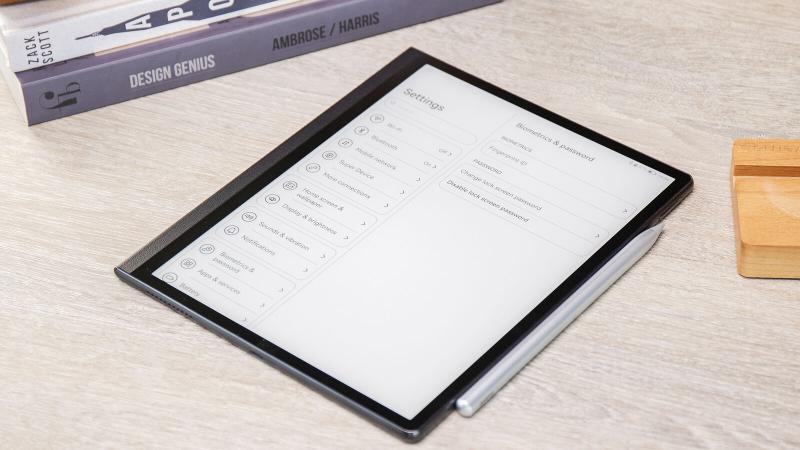
Being e-ink rather than LCD or OLED means the display is much slower to refresh than a traditional tablet. This makes navigation feel sluggish at times, but the benefits to your eyes will be worth it for most people.
E-ink screens are widely believed to reduce eye strain, as they don’t cause us to blink less than usual. They’re also lit from the sides rather than the back, which reduces the amount of blue light emitted.
Overall, the MatePad Paper’s display is well suited to its intended purpose.
To the left of it you’ll find a leather-like coating made from plastic. It does a good job of imitating the real thing, extending around the entire back of the device. This gives the tablet a slick, premium feel. It also adds plenty of grip, without needing to worry about fingerprint smudges.
The MatePad Paper is only available in the black finish pictured, but I’m glad Huawei opted for a minimalist design. On the back, the only other feature of note is the company’s logo in the centre.
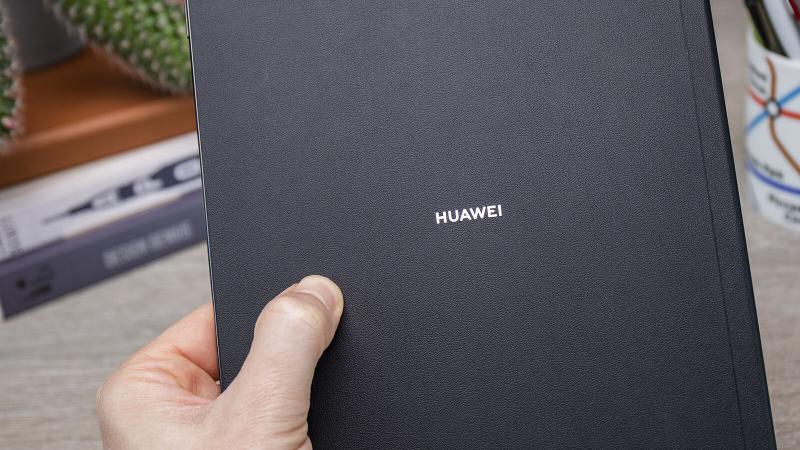
A standard volume rocker can be found on the right side, but it’s at the top where things get interesting. The power button doubles as a fingerprint sensor, in an identical setup to the MateBook E that launched alongside it.
Unfortunately, the experience is just as disappointing. I consistently struggled to unlock the MatePad Paper using this method, with successful attempts registered barely a quarter of the time. It meant typing my passcode much more often than I’d have liked, with no webcam to provide an alternative.

Next to the power button you’ll find a hardware feature not available on most e-ink devices – a large speaker grille. This combines with another at the bottom to deliver rich, punchy audio. It gets impressively loud, offering more bass than you’d expect from a device of this size.
There’s no option to connect wired headphones via a 3.5mm jack, but a single USB-C port can be used for charging or data transfer. The MatePad Paper relies heavily on the cloud, so there’s no real need for more USB ports.
At 6.7mm thick and 360g (without the cover attached), it’s impressively slim and lightweight. The device also feels durable enough to throw in a bag and not worry about it.
Accessories
- Effective, lightweight folio cover
- Excellent M-Pencil stylus
- Both included in the price
That’s the tablet hardware taken care of, but Huawei includes two further accessories in the box.
The folio cover is a useful addition, protecting the front and back of the device while maintaining a premium design. It’s made from the same leather-style plastic as the rear of the tablet itself, with magnets allowing for it to be easily attached. I wish these were slightly stronger, though – a hefty nudge and it can easily be dislodged.

However, that’s only an issue when you’re using the device. With the cover closed, a strong magnetic clasp secures it in place. This doubles as a storage location for the M-Pencil, the same stylus that works with many other Huawei devices.
I can’t verify Huawei’s claim of 4096 levels of pressure sensitivity, but the experience is quite different on an e-ink display. There’s a noticeable delay between beginning to write or annotate and the information showing on the screen, which takes some getting used to. However, it does offer more resistance than regular tablet screens, making for a more realistic pen-on-paper-like experience.

Huawei says the M-Pencil will get you ten hours of battery life, but 30 seconds of charging is supposedly enough for 10 minutes of use.
This won’t be a concern if you attach the stylus to the side of the MatePad Paper, where it wirelessly charges. If you have Bluetooth turned on, connecting to the tablet is seamless too.
Having two very capable accessories included in the box is a real bonus.
Specs & performance
- Huawei Kirin 820E processor and 4GB RAM
- Performance often sluggish, but better than e-ink rivals
- 64GB of storage should be plenty
Unlike some e-ink devices, we know a lot about MatePad Paper’s internals. It’s powered by the Huawei’s own Kirin 820E processor, which can also be found on some budget phones. It usually has 5G support, but there’s no cellular connectivity of any description on the MatePad Paper. You also get 4GB of RAM on the only configuration available.
Evaluating performance is difficult, as direct comparisons with similarly priced Android or Windows tablets would be unfair. A limited selection of available apps means I couldn’t run our usual benchmarking software, either.
I will say it’s noticeably faster and more responsive than the Kindle Paperwhite Signature Edition, but that device is much less capable. Here, you’ll want to move between books, note taking, and web browsing, all of which take a while to complete.

A noticeable input delay left me wondering whether the MatePad Paper had registered my touch at times, but e-ink devices aren’t meant to excel at performance. The key takeaway is that it’s possible to use all the available apps without too much issue – you’ll just need to be more patient than usual.
There’s no alternative to the 64GB of on-device storage, which looks more like 46GB with the software installed. However, e-books and notes are usually very small files. You’ll probably only get close to capacity if you download a lot of audiobooks, but Huawei offers a further 5GB of cloud storage for free.
Software
- HarmonyOS 2 software
- Very different look and feel to phone OS
- Underwhelming in several key areas
The MatePad Paper runs HarmonyOS 2, Huawei’s answer to Android. However, the experience here is very different to what you’ll find on the company’s smartphones and tablets.
That’s evident as soon as you’ve set up the device, with a home screen consisting of four widgets: calendar, notes, email and books. Each of these doubles as a shortcut to the relevant section, but there are separate ‘Notes’, ‘Bookshelf’, ‘Bookstore’, and ‘Apps’ tabs on the left side.
Within the latter you’ll find Huawei’s App Gallery, but there’s an extremely limited selection available to download. At the time of writing, it’s only El Mundo, The Times & Sunday Times, The Sun Mobile, MindLine Mind Map, and a Chinese dictionary app.
That’s extremely disappointing, especially when compared to the 45,000 available on the usual App Gallery. It means you’ll have to be content with the default web browser, calendar, email client, and voice recorder, even if you don’t use other Huawei devices.
The company has also taken the unusual decision to pre-install the Huawei Health app, despite it having no relevance to the MatePad Paper. You can’t even count your steps using the device – it simply offers an overview of the other hardware connected to your account.
The selection of books within the ‘Bookstore’ is also very limited. It has just a fraction of the titles on the Kindle Store, with many of the most popular not available. Of course, you can sideload all ebook formats (except Amazon’s own) and PDFs, but it feels clunky by comparison.

The core notes app works well, with the option for handwritten notes, images, text, and even voice recordings thanks to the included quad microphones. I also really enjoyed being able to take a quick note without unlocking the device, with the ability to convert both into searchable text.
Swiping down from the top of the screen reveals your notifications, but it’s a laggy mess. Multiple swipes are often required to dismiss anything, and there’s no way to clear all your notifications. The best solution I found was to hit ‘Manage notifications’ and turn as much off as possible.
As is the case on iOS, swiping in from the top-right corner reveals a quick settings menu. This is much more effective, allowing you to easily adjust key options that would take ages to find within the main Settings app.
The MatePad Paper uses the standard three-button navigation Android users will be familiar with, which works well in most cases. That includes the ability to quickly close all open apps, but there’s no option for split-screen multitasking. Given the size of the display, it feels like a missed opportunity.
Once you get used to its quirks, you can achieve a lot using HarmonyOS on the MatePad Paper. But there’s a steep learning curve, and it lacks the polish of most mobile operating systems.
Battery Life
- 3625mAh battery
- Decent several-day battery life, but nothing special
- Relatively fast USB-C charging
Huawei has equipped the MatePad Paper with a 3625mAh battery. That’s low by modern tablet standards, but e-ink displays consume far less power than LCD or OLED panels.
Indeed, you’re looking at days rather than hours on a single charge. With only a few minutes of reading, listening to audiobooks and taking notes each day, you can extend this to a full week.
Still, this is a long way short of the 10 weeks Amazon says its latest Kindles offer. If you’re using the MatePad Paper as a primary reading or note-taking device, it’ll need to be charged almost as often as a regular tablet. Standby time is also poor, with a significant drop in percentage after just a few hours.
This can be boosted by reducing screen brightness and turning off Wi-Fi and Bluetooth, but this makes the MatePad Paper much less enjoyable. There’s also no battery saver mode if you’re running very low.
However, the device is impressive when you need to connect the power. The 22.5W adapter in the box takes around 90 minutes for a full charge, much faster than you’ll find on a Kindle. If you just want to read for a while, just a few minutes connected will get you well over an hour of usage.

There’s no wireless charging, but I doubt you’ll miss it on a device of this size.
Price and availability
This is perhaps the biggest reason not to buy the MatePad Paper. It costs €499 (approx £420/$530) for the only model available, which offers 4GB of RAM and 64GB of storage.
There’s currently no availability via the Huawei website, but you can buy it at AliExpress from £447/$548 at the time of writing.
Put simply, that’s too expensive for the device in its current state. The only real competitor is the reMarkable 2 at £299/$299, while the Kindle Paperwhite Signature Edition costs just £179/$189.
With the latest regular iPad and Surface Go 3 both significantly cheaper, dropping over £400/$400 on the MatePad Paper becomes much harder to justify. Plenty of other alternatives are available in our best eReader and best tablet charts.
Verdict
The MatePad Paper is an exciting first-gen device, but several shortcomings mean it won’t convince many people to give up their tablet or other eReader.
A large, high-quality display is excellent for notetaking and annotating text, especially with the excellent stylus included in the box. I also really enjoyed the MatePad Paper’s premium design, while battery life and speakers…
