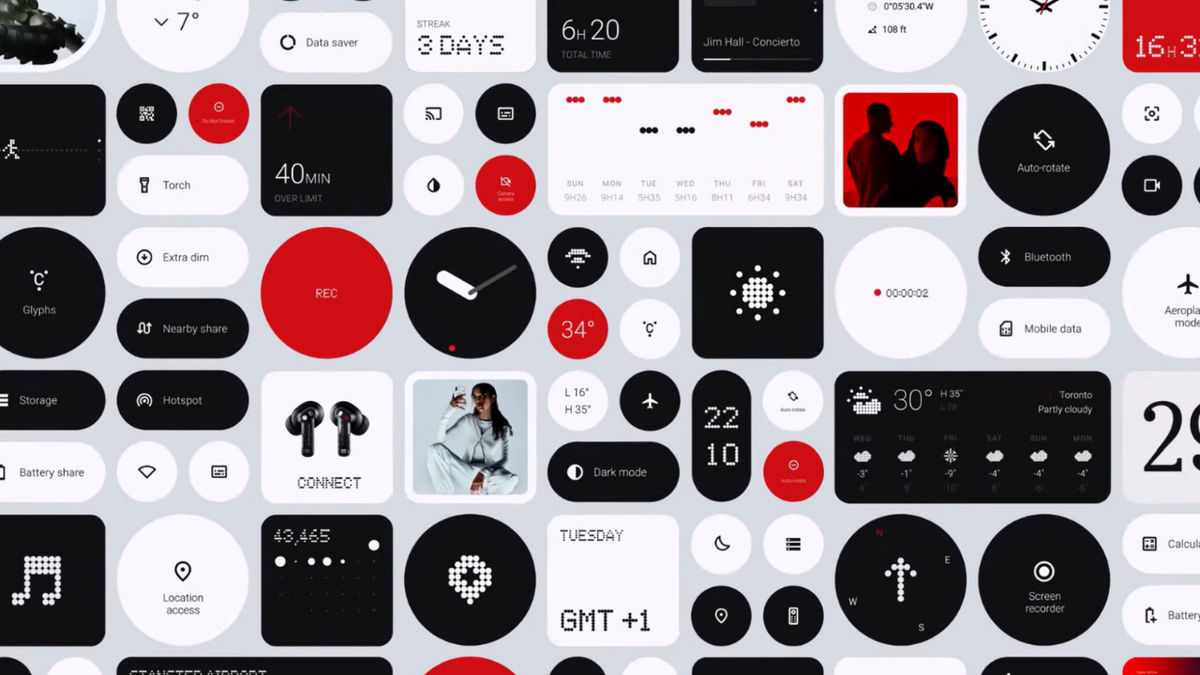Nothing has launched the operating system update for Phone (1). This update is also based on Google’s Android 13 operating system. The last Android skin of the company, Nothing OS 1.5 was also based on Android 13. The Nothing OS 2.0 was launched with the latest smartphone from that company, Nothing Phone (2). The Android skin of Nothing Phone (2) offered a bunch of cool features, which now can also be used in Nothing Phone (1). Here are the four major upgrades for Nothing Phone (1).
Also read: Nothing Phone 2 worth checking out for its unique Nothing OS 2.0
4 cool upgrades in Nothing OS 2.0 for Phone (1)
The new Nothing OS 2.0 brings the Glyph Interface 2.0 to Phone (1) as well. This new Glyph Interface lets you do some really cool things with your Nothing smartphones. You can now mark the important apps and contacts, so that when a notification comes from their side, the Glyph will keep blinking. This feature is called Essential Notifications. Along with that, the Glyph LEDs can now also be used as a torch in Nothing Phone (1).
You can now give your screen a new look. The Nothing users can now change how icons are arranged and even hide their names. Furthermore, they can also customise folders with different looks by opening them up.
Nothing OS 2.0 also introduced two new apps. One is a Cloned App, which can help you in making a clone of any app from your library. Second is the App locker, which can be used to protect your desired apps by setting an additional unlock.
That’s just not it, Nothing OS 2.0 also upgraded the widgets such as Clock, Weather and Quick Look. And it’s all about the company’s aesthetic.
Also read: Nothing Phone (2) sports 4 key upgrades over Nothing Phone (1)
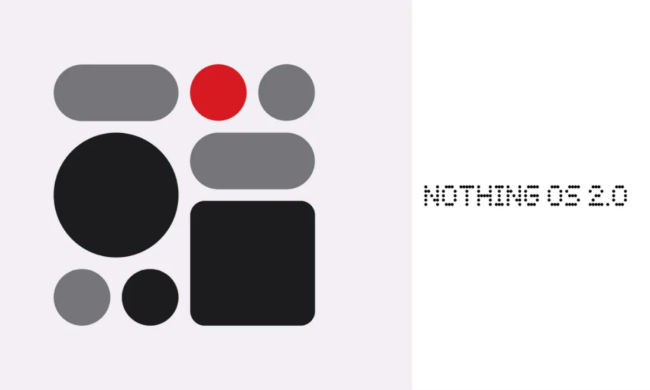
If you are a Nothing Phone (1) user, you have all the reasons in the world to update your smartphone to Nothing OS 2.0. You can do it by going to Settings>System>System Update>Check for Updates.
Fuente: Digit