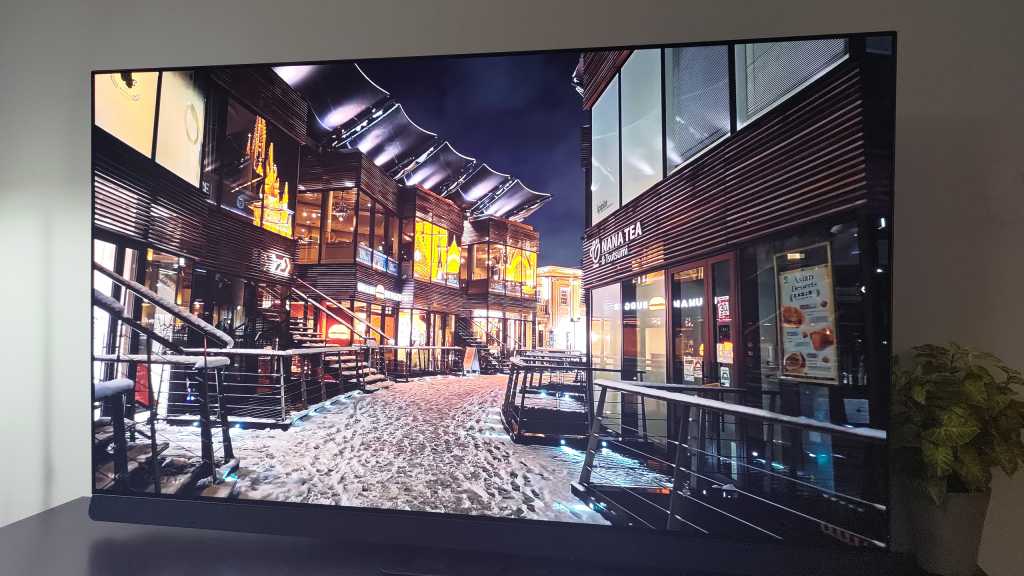Expert’s Rating
Pros
- Good brightness and dynamics
- Detailed settings, smart automation
- Elegant, luxurious design
- Powerful sound
Cons
- Only two HDMI 2.1 ports
- Inconvenient settings menus
- Occasional upscaling issues
- Doesn’t sound as good as last year’s top TVs
Our Verdict
It’s still a very good TV, and Philips combines top-notch LED picture with great sound, elegant design and its own Ambilight immersion. But the real magic of last year’s top model from the manufacturer has been lost. Better picture, of course, it always gets better from year to year, but I was hoping for a few more upgrades.
The best TV models from Philips are called OLED+, and there’s no question that they are OLED-based TVs. But what does the plus sign stand for? According to Philips, it stands for top quality and a premium experience not only in picture quality, but also in sound and design.
When it comes to the latter, I can attest to that right after screwing together and setting up the OLED+908, or 65OLED908/12 which is the full model name for the 65-inch model on my TV bench. It really is a handsome unit to behold, from super-thin edges to an all-black screen surface with minimal reflections, to a black felt-covered panel that extends almost all the way down to the bench top, and houses a collection of speakers.
Only a small, equally black metal loop protrudes from the centre front of the TV to support it, while the foot is wider and provides good stability at the back. The remote control has also received a facelift this year and is an elegant solid metal block with brushed black surfaces.
Philips has confirmed that there will be no OLED+938 this year, so the 908 is this year’s top model following the 907. With two front-facing 20W speakers and a rear subwoofer with 30W of power and a sound system by Bower & Wilkins, you can still get a lot of sound from this model, albeit not the same top-quality and surround effect.

Mattias Inghe
Expensive, but not the most expensive
The TV is available in three sizes, 55-, 65- (tested here) and a 77-inch model. They have the same picture and sound characteristics, the only difference is the size. For a 55-inch, you’ll pay £1,999, and the 65-inch is £2,499, while there’s a bigger price jump up to 77-inch to £4,299.
You can buy it from Richer Sounds in the UK.
This is slightly lower than the LG G3, their top model among 4K OLED, and Samsung’s equivalent S95C. Except for the 77-inch which is incomprehensibly much more expensive. But now I assess the TV in front of me, and at 65-inch, the OLED+908 is more reasonably priced for this level of quality.
OLED+908 is built on the same OLED panel as the LG G3, and comes from LG. With the same pixel technology as in its predecessor and really the same brightness of the light sources, but with the new MLA layer in front, the brightness suddenly increases significantly. MLA stands for Micro Lens Array, and involves lenses in front of each light point that concentrate and release more of the light to your eyes.

Mattias Inghe
Lots of light with new smart layer
Philips themselves claim that the OLED+908 will reach up to 2,100 nits in spot brightness in HDR viewing, and certainly small light spots on another dimmed surface can be really intense, but I don’t have measurement tools good enough to confirm it. On a larger but still small square of 10% of the screen, I get just over 1,200 nits. That’s still a lot, and matches the Samsung S95C. LG’s own G3 model is slightly brighter, but it still makes the OLED+908 one of the brightest TVs ever.
And with almost perfect dynamics. The nuance in intensely bright surfaces, as well as in near pitch black, is so convincing that I find myself forgetting that I’m actually looking at a screen and not reality. With 99% of the DCI-P3 colour gamut and high colour accuracy, the image is both well-balanced and neutral. Just stay away from the ‘Intense’ picture mode, which pushes up the colour saturation unnaturally and has a slightly cold tone.
It’s possible to set the brightness and colour temperature to auto-adjust to the room, but you’ll miss out on those last extra levels of brightness. I therefore prefer to run it off and switch between ready-made image profiles to my own liking.
You have strict Filmmaker mode which gives warmer colour temperature, and turns off a lot of image signal enhancement, as well as all motion compensation, so that every image in a 24Hz cinema reel feels hard and static. If you like it, it is faithfully reproduced here.
Otherwise, there’s Home Cinema, which provides some frame smoothing but not without losing the cinema feel, and also does more to enhance the picture signal if it’s not streamed losslessly, as well as an Imax-optimised picture mode.
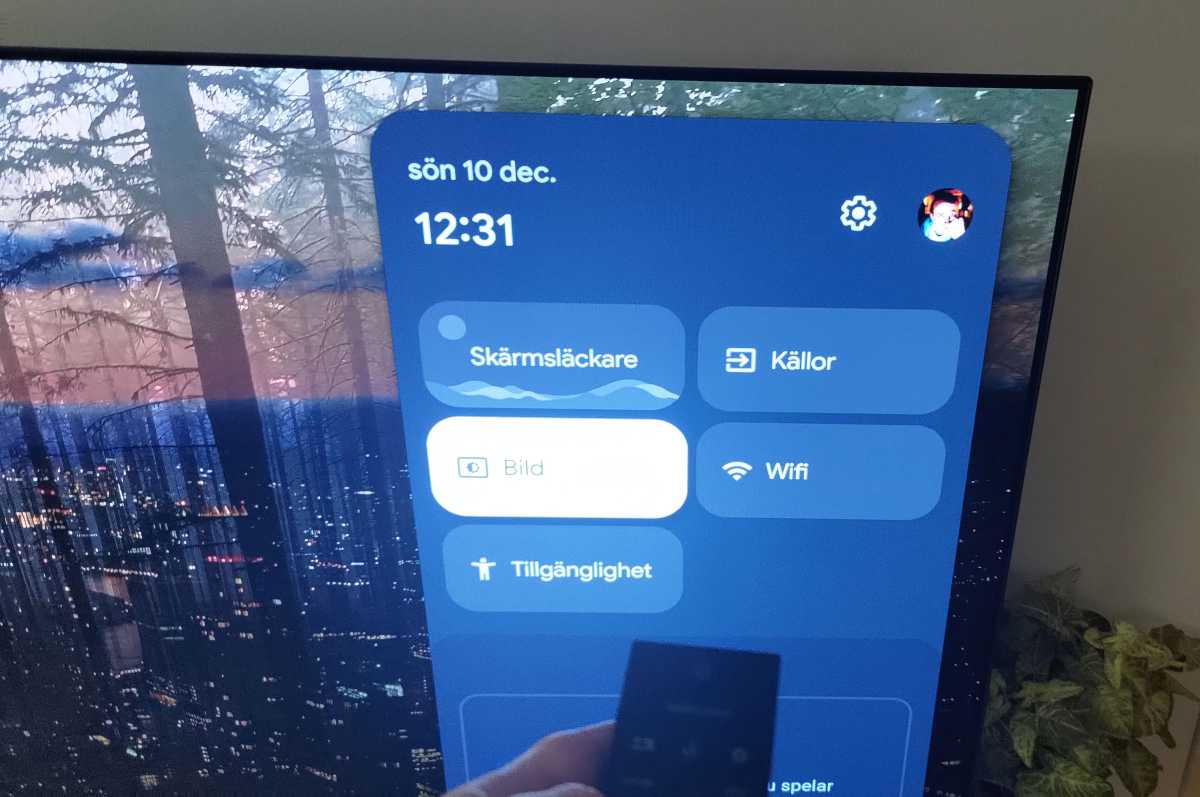
Mattias Inghe
Build on the sound with DTS
This means customised aspect ratio and DTS:X sound instead of regular stereo or Dolby Atmos, if your source is IMAX. Otherwise, the picture experience for IMAX is quite similar to Filmmaker mode. With DTS support in your TV, you also get DTS Play-Fi, a feature that makes it easy to build a true home cinema surround with wireless compatible Bluetooth speakers.
For everyday TV watching, you have a Personal Profile that provides a neutral picture with some image enhancement, and free rein to customise details in every possible way. In addition to these, there’s an eco mode just for SDR video, a game mode, and a mode for Calman-calibrated picture. Finally, you get a pixel-mapped screen mode if you connect a computer, but can of course switch to game mode even there.
The image management was good in the previous top-of-the-range Philips model, and it’s no worse here. The P5 AI Perfect Picture image processing engine does an excellent job with most things, from scrubbing away MPEG artefacts on compressed video to smoothing out sweeping tones in a blue sky, for example.
Motion handling rivals the best competitors, except perhaps Sony, which still performs magic that the other vendors haven’t figured out yet.

Mattias Inghe
Avoid SD resolution if you can
If there’s anything I want to complain about, it’s the upscaling, which at resolutions below 720p starts to look ugly and unnatural, with visible, soft “pixel squares” in some situations. So the picture won’t be flawless if you’ve got old crappy SD channels to watch on your TV. But it might be time to upgrade if you’re spending this much money on your TV. Upscaling to 4K from 1080p or 720p looks good, except for a bit of flicker in some situations.
You get two HDMI 2.1 ports with support for all the key game-enhancing technologies, including Freesync and G Sync support, as well as well-approved low input lag of around 8ms. It’s a bit of a shame that the TV is limited to two such ports and that the other two HDMI cards are of the HDMI 2.0 variety.
Especially since one of the 2.1 ports has eARC support and you might want to connect external audio to it. Then you can choose whether you want a PC, Playstation, Xbox or Switch on your last 2.1 port so you might want to add HDMI ports to your TV.
You can get the TV picture either via one of the other HDMI ports without loss of quality, or stream it with smart TV apps. The OLED+908 has a fixed network port and support for Wi-Fi 5, which for the most part should be good enough for it. Occasional applications, such as streaming games with GeForce Now, for example, may have problems on Wi-Fi 5 if you’re unlucky, but otherwise it’s good enough for the most part.
Wi-Fi 6 would be better for better connectivity if the signal from the router is weak. Otherwise, the bandwidth is fine.

Mattias Inghe
Google TV with few additions
The OLED+908 runs Android-based Google TV as its smart platform, with the full Google Play range of smart apps available, and a small handful of the most popular ones pre-installed. There’s very little chance you’d miss anything specific in terms of content or functionality.
Philips does not offer a plethora of proprietary features. Screensaver with image gallery, alarm function, media player for connected storage, and TV guide, of course. That’s pretty much it. No separate collection of free content, like Samsung and LG have, for example. You have to find separate third-party services for that.
I have the same complaint about the OLED+908 as I did about the Philips mid-range LED TV The One, and it’s about quick access to picture and sound settings. There’s a menu that gives decent access to that, but it only works if you’re watching table-top TV for some reason. Philips claims it’s a restriction in the Google TV platform, but other manufacturers run the same system and have managed to solve it anyway, so it feels like a weak excuse.
Picture settings can be accessed during app use, but in a different way, and with many extra clicks.

Mattias Inghe
Should you buy the Philips OLED+908?
Since that’s the biggest complaint I have about the OLED+908, it’s obvious that we’re dealing with a quality TV here. One of many in this top segment of OLED televisions built on the very latest technology, with a noticeable boost in especially brightness for HDR.
It’s not the brightest or most colourful, and I had hoped that Philips had abandoned the old HDMI 2.0 ports altogether in the end, but it’s hard to complain about the movie and gaming experience that is actually delivered.
The added value it has to offer is mainly its relatively powerful sound, and Philips’ unique Ambilight effect with a ring of diodes that lights up the wall behind the TV in the same colour as the image. This can provide extra immersion in certain types of media. It’s also easy to adjust its intensity and style, as well as switch it off completely, with a special button on the remote control.
The sound is one of the best in a TV right now, although it is unfortunately a step back in both weight and detail reproduction from last year’s top model OLED+937. Most people can do well with it without having to supplement with a soundbar, but I miss the little extra that 2022’s best Philips could deliver.
This review originally appeared on M3.
Specifications
- Product name: Philips OLED+908
- Manufacturer: Philips
- Tested model : 65OLED908/12
- Panel type: MLA OLED EX
- Size: 55 inches, 65 inches (tested model), 77 inches
- Resolution: 4K UHD, 2160p
- Frame rate: 120Hz
- Local dimming: OLED-EX with MLA
- Colour depth: 10-bit
- Colour gamut: 99% DCI-P3
- Hdr: HLG, HDR10, HDR10+, HDR10 Adaptive, Dolby Vision, Dolby Vision IQ
- Operating system: Google TV 12
- Audio: 2.1 2pcs 20 Watt, 1pcs 30 Watt subwoofer
- Connections: 2x HDMI 2.1 (one with eARC), 2x HDMI 2.0, LAN, 1pcs USB-A 3.0, 2pcs USB-A 2.0, RF antenna, satellite, optical digital audio out, analogue stereo out
- Wireless: Wi-Fi 5, Bluetooth 5.0
- Dimensions incl. base: 144.4 x 89.5 x 28.7 cm (65 inches)
- Weight: 26.8 kg (65 inches)
- Energy class: G
- Wall mount: Vesa 300x300mm