Expert’s Rating
Pros
- Excellent cameras
- Great screens
- Google apps optimised for big screen
- Gap-free design
Cons
- The price
- Many apps not optimised for tablet mode
- Heavy for a phone
- No stylus support
Our Verdict
The Pixel Fold is an impressive device, especially for a first generation. There’s room for improvement in software, though this relies on app developers as much as Google. The biggest turn-offs are the price and hefty weight, though these are intrinsic if you want a phone that unfolds into a tablet. And if you do, the Pixel Fold is one of the better ones to buy.
Price When Reviewed
$1799 (256GB), $1919 (512GB)
Best Prices Today: Google Pixel Fold
Google’s folding phone has been a long time coming. Rumours that the company was developing one began several years back and in a surprise revelation during a recent Made by Google podcast episode, the world found out that the Pixel Fold wasn’t the first.
A previous design hadn’t made the grade and was cancelled because it wasn’t good enough. The Pixel Fold, then, must have passed muster and it’s taking the fight to various rivals but mainly Samsung. The South Korean company has a big lead on Google, having released its first Galaxy Fold in 2019 and is on track to launch its fifth-generation foldable phone soon.
The history lesson is relevant here because the Pixel Fold doesn’t exist in a vacuum. And while there’s a lot to like about the phone, there’s some frustration too – some of which might be fixed in software updates. Then there’s also the price, which isn’t a million miles away from $2,000/£2,000.
Design & build
- No gap when folded
- Slim, relatively speaking
- IPX8 water resistance
Quite obviously, the Pixel Fold is the type of folding phone which aims to be a tablet replacement rather than the ‘flip’ style which takes a normal phone and folds it in half.
And this makes the Pixel Fold a big, heavy phone. It’s 12.1mm thick (not including the camera bump) and 80mm wide. At 140mm tall, it’s shorter than many phones but at 284g, quite a lot heavier – 20g heavier than the Galaxy Z Fold 4.
And everyone I handed the Pixel Fold to commented on the weight first. But, as with any folding phone, it also has a huge wow factor. Pictured here is the Obsidan colour but you can also get it in Porcelain.
Opening it up to reveal the 7.6in internal screen will usually elicit a “wow” or a gasp because, even now in 2023, not that many people have seen a phone that folds in half.
The crease doesn’t ever go away, but a lot of the time the brightness of the screen hides it. It’s even more hidden if you’re running one app on each side of the screen.
The crease doesn’t ever go away, but a lot of the time the brightness of the screen hides it.
Where the Fold differs from its rivals – notably the Samsung Galaxy Fold 4 – is that it has a 6:5 aspect ratio. That means it is more landscape than portrait which is more significant than you might imagine as it affects how apps behave.
When folded, there’s no gap between the screens. The gap is one of the things you notice first about the Galaxy Fold 4, but which Samsung is likely to address in the Fold 5 that launches in just a few weeks’ time.
It isn’t the first folding phone to close flat: Honor’s Magic Vs does too.

Jim Martin / Foundry
On the top edge is one speaker with a second on the bottom edge along with the nano-SIM tray and a USB-C port.
On the right-hand side, on the rear part of the phone (when folded), is the volume rocker and power button, which doubles as a fingerprint scanner.
The edges are rounded, polished alloy and the hinge is essentially a thicker version: its smoothness feels wonderful on your fingers. As soon as you touch it, your fingerprints will be all over it but finish is worth the regular cleaning required.

Jim Martin / Foundry
One area that doesn’t pick up fingerprints is the Gorilla Glass Victus on the back of the phone, as it has a matt finish. A huge camera section juts out about 3mm.
This, and the fact the Pixel Fold doesn’t open to exactly 180° means it doesn’t lie flat against a surface. That’s annoying if you want to type, swipe or do something that involves touching the screen as it rocks in all directions.

Jim Martin / Foundry
You can apply a bit of pressure to force the screen that final five degrees or so to be absolutely flat, but it doesn’t feel good to do that on such an expensive device.
In fact, prominent warnings in the box tell you that flexible screens are softer than on traditional phones and you should “avoid contact with sand, crumbs, fingernails or sharp objects”. You’re also instructed not to remove the factory-installed screen protector and not to apply a third-party one.
The overwhelming feeling, then, is that this is an especially delicate phone that needs a lot of care. There’s also the disappointment that, despite the price, Google doesn’t include a case in the box. It will sell you one, of course: the official case costs $59.99/£64.99.
With an IPX8 rating, the Pixel Fold can “take a splash”, according to Google. In fact, that’s an understatement: it can withstand immersion in water up to 1m deep for 30 minutes. Not that you’d want to test that, mind.
The overwhelming feeling, then, is that this is an especially delicate phone that needs a lot of care.
One benefit of the stiff hinge is being able to adjust the screen to a certain angle and it’ll stay there. That’s useful if you want to watch a video hands-free on the outer screen in ‘tent’ mode, but it also means you can do the same sort of thing with the internal screen in a kind of ‘laptop mode’.

Jim Martin / Foundry
That could be useful for video calls as there’s a camera on the inside bezel as well as one embedded into the outer screen. When Android 14 launches, there will also be an update to YouTube which displays the video in the top part of the screen and puts playback controls on the part laying flat.
Screen & speakers
- 5.8in outer 17.4:9 screen
- 7.6in inner 6:5 screen
It isn’t supposed to be the main attraction, but the Pixel Fold’s outside screen is unusual for a folding phone because it’s very similar in proportions to a normal phone. Or, at least, a normal phone from a few years ago.
The 17.4:9 aspect ratio is much more usable than the Galaxy Z Fold 4’s 23.1:9 outer screen. It’s a really bright OLED panel, peaking at 1550 nits and a real joy to use even in bright outdoor conditions. Resolution is great, colours are great and – no surprise – viewing angles are, too.
Some may dislike Google’s choice to go with a punch-hole selfie camera but it really doesn’t get in the way.

Jim Martin / Foundry
Prise open the Fold – something that needs two hands and a fingernail because there’s no gap at all – and it becomes a small tablet. The screen has the same 7.6in diagonal as the Galaxy Z Fold 4 and although this makes both phones square-ish, the Pixel Fold has a 6:5 aspect ratio against the Z Fold 4’s 21.6:18.
Human brains can’t easily compare those numbers, but what it boils down to is that the Galaxy Z Fold 4 (and pretty much every other competitor) has a taller, narrower screen while the Pixel Fold is wider and shorter.
Is this a benefit? The answer is complicated, and one best answered when I talk about the Pixel Fold’s software later.
Both screens support a variable refresh rate up to 120Hz, but the internal screen isn’t quite as bright at 1000 nits, with peak brightness of 1200 nits.
The other thing to note is the bezel around the internal screen. It’s thicker at the top and bottom than the sides but it’s not something you notice in normal use. If anything, it’s too thin at the sides and means it’s hard to grip the phone without accidentally touching something on the screen.
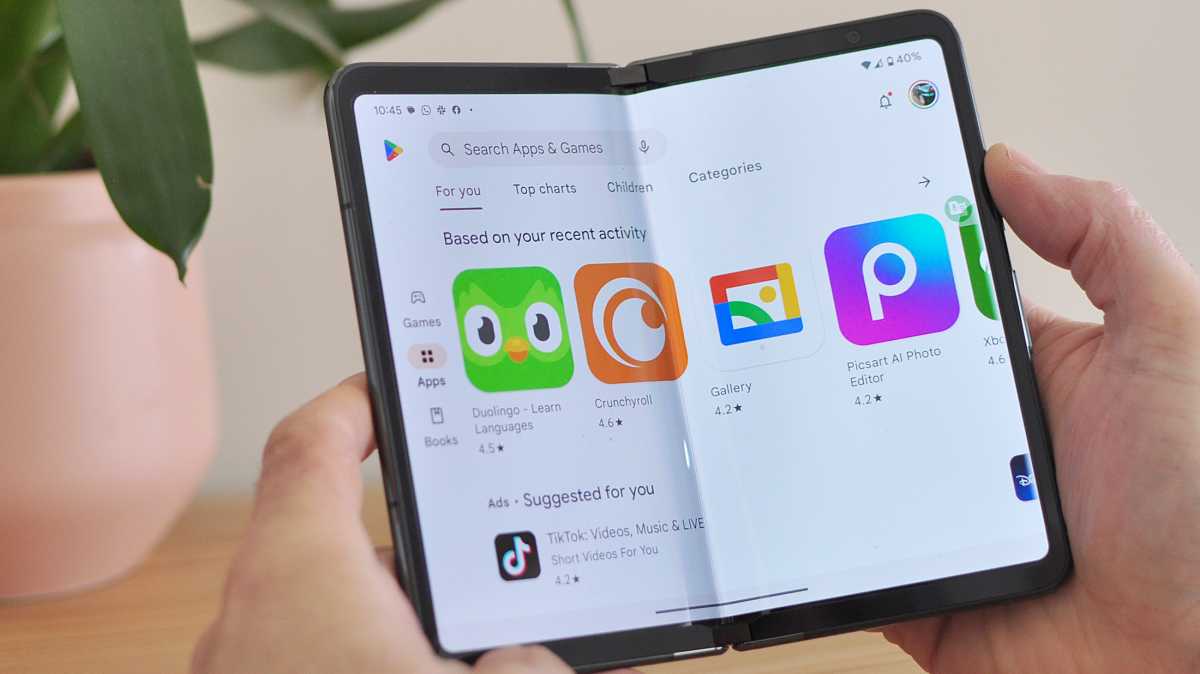
Jim Martin / Foundry
However, a more important observation, especially for first-time foldable buyers, is that the screen isn’t perfectly flat. We’re all so used to the thick glass on traditional phones that a flexible screen – which is what it is – looks wavy and, well, cheap.
As mentioned already, the fold remains even when the hinge is fully open, just like the crease when you fold a piece of paper in half and then unfold it.
Overall, quality is great but you do notice a band either side of that crease showing slightly different brightness and colours as you move the phone around in your hands. It’s not a dealbreaker: it’s just what flexible screens are like at the moment.
The ultra-thin glass is covered by a plastic protector that doesn’t quite reach the outer bezel. There’s a gap of 1-2mm around the edge which collects dust and dirt like you wouldn’t believe. The same thing happens in the tiny gaps between the top and bottom of the screen and the hinge.

Jim Martin / Foundry
At least one (vocal) reviewer’s Pixel Fold screen has been damaged by crumbs getting caught in the screen protector gap and seemingly causing the screen to fail. I’ve had no such issues, but have also been careful to give the screen a wipe, even just with a finger, before closing it each time.
A final detail that’s easy to miss is the camera in the top-right section of the bezel. It’s there so no matter how you use the Fold, there’s always a way to have a video call or take a selfie.
Speakers, to change the subject, are surprisingly good. They don’t put out much volume until you ramp the slider up to the max, but they are capable of decent audio for watching videos, listening to podcasts and even the odd bit of music.
Software & apps
- Android 13
- Optimised Google apps
- 5 years of Pixel updates
Software is critical with any folding phone because apps need to appear differently when you use it in tablet mode and take advantage of the extra space and resolution. Where others, such as Honor with the Magic Vs, haven’t done an amazing job, Google is in the fortunate position that Apple is with the iPhone and can control both hardware and software.
To this end, it has optimised all its apps for the Fold’s oddly-shaped screen. Gmail, Calendar, Weather, Drive, Photos – they all look beautiful and show a lot more than you see on the outer screen.

Jim Martin / Foundry
That’s great, but not all apps work well on the Fold. Those that aren’t optimised display with black bars at the edges – Facebook is a notable one – and the only way to make them fill the screen is to rotate the Fold by 90° and use it in ‘portrait’ mode.

Jim Martin / Foundry
The trouble is, in many cases, apps are simply scaled up so everything is larger instead of showing more information.
In many cases apps are simply scaled up so everything is larger instead of showing more information
Even some of Google’s apps aren’t fully optimised. Maps sometimes reverted to the Facebook style of filling the centre of the screen but with black bars at the edges.
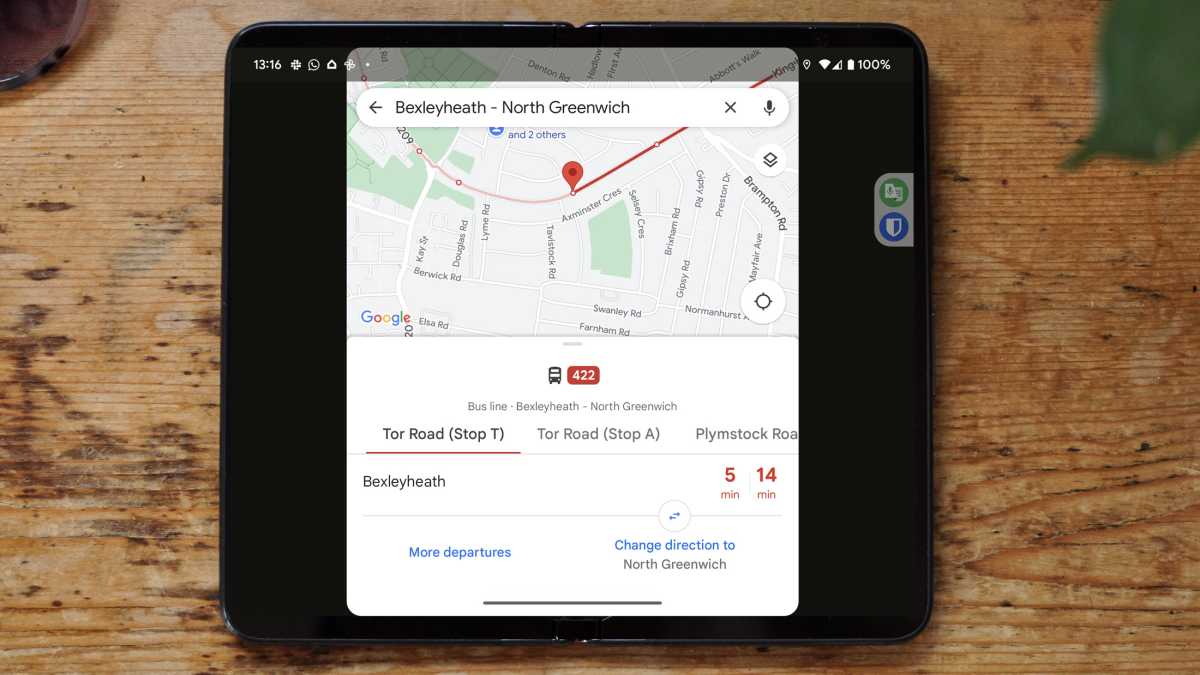
Jim Martin / Foundry
The aspect ratio isn’t great for video either: if you want to see all of a 16:9 video, it’s displayed at a size that’s barely larger than the outer screen. And it’s worse if you’re watching a movie that uses an even thinner, wider aspect ratio.
YouTube is optimised, of course, so you can zoom in and make the video fill the screen. But it’s like going back to the days before widescreen TVs.

Jim Martin / Foundry
Perhaps the main benefit isn’t running a single app, though, it’s having two open at the same time. This works well, especially because Google has added a taskbar that appears when you slowly swipe up from the bottom of the screen. If you’re already running an app, you can drag another one to the left or right and it will fill whichever half you’ve dragged it two.
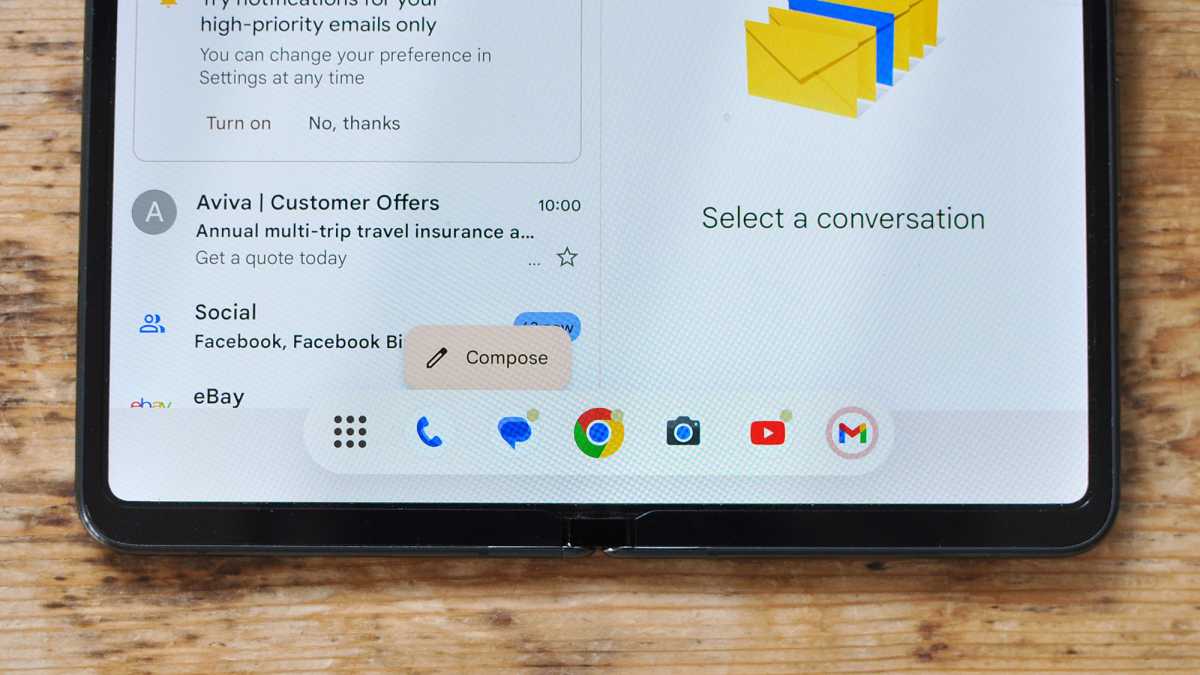
Jim Martin / Foundry
You can then drag the divider bar left or right to make one app wider (and the other thinner) and you can rotate the phone to portrait if the apps work better in that orientation, such as when you want to watch a video and have a web page open at the same time.
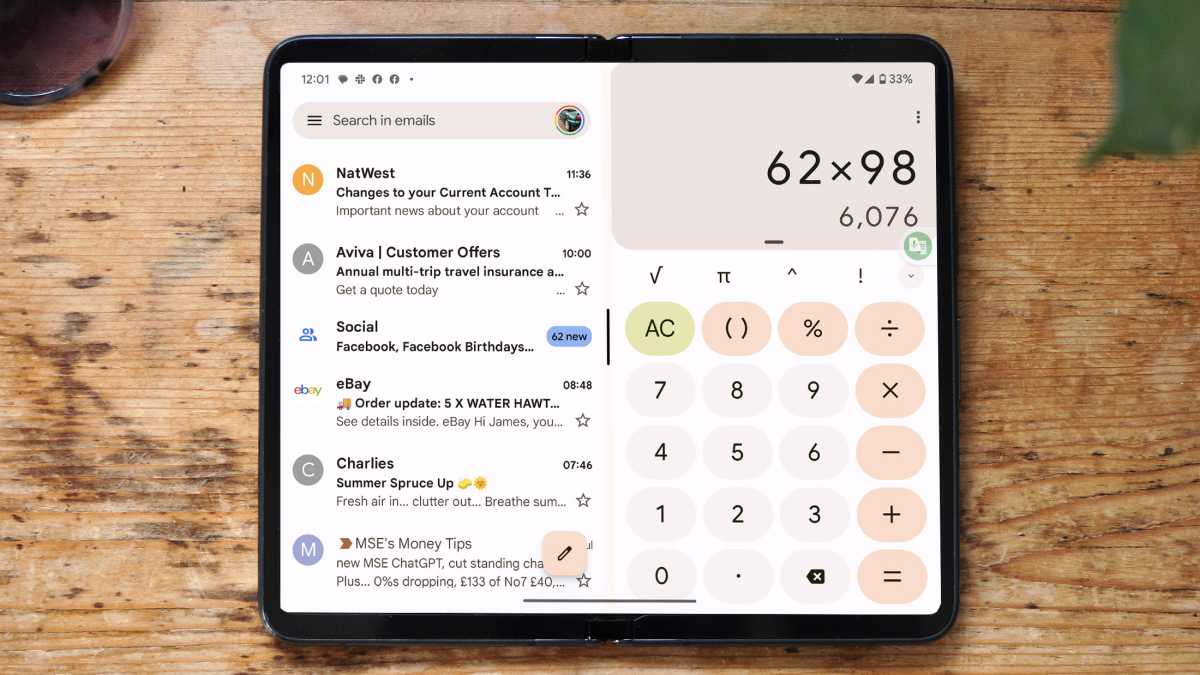
Jim Martin / Foundry
Certain apps let you drag and drop between them, but I never found this to be particularly game changing. Yes, you can select a bunch of photos from Google Photos and drop them into an email or a WhatsApp chat, but it’s just as easy to attach photos from within those apps.
Copying and pasting text between apps feels more convenient when both are on screen, but even after a week, I didn’t discover the killer app pair that made the Fold an indispensable tool.
A problem that may well be…
